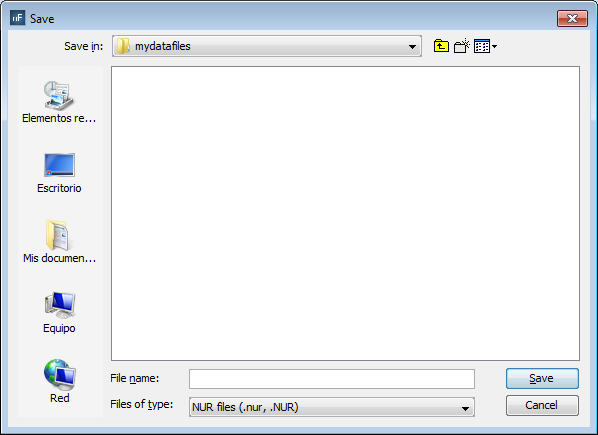Export (Ctrl+E)
The Export button lets the user export the geometry contained in the current project. Select the file and click on Save.
To export just the selected elements instead of the whole geometry, use the "export -s" command.
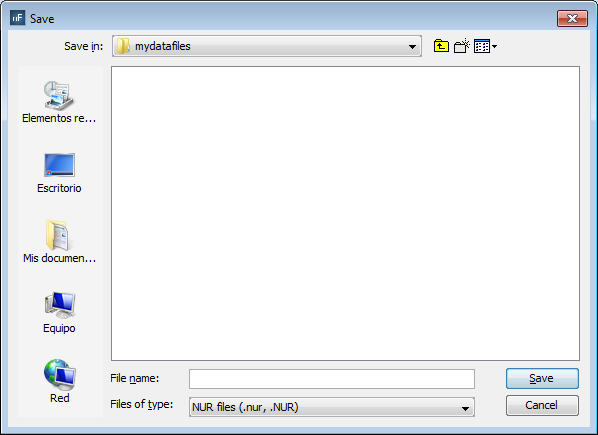
The Export button lets the user export the geometry contained in the current project. Select the file and click on Save.
To export just the selected elements instead of the whole geometry, use the "export -s" command.