Attach Pattern File to Object
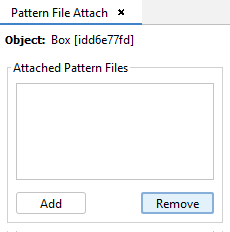
In order to attach any pattern file, they must be created and set as a valid source first. In order to do so, the user can import them via the Source menu, in Import Pattern File option. After doing that, the file must be set as a valid source, thing that can be done in the Pattern File Antenna or Pattern File Array, in Source → Pattern File, specifying the .dia file (Pattern File) in the Set Radiation Pattern Panel, and clicking on the Save button.
When these requisites are fulfilled we can select the object which we want to attach Pattern Files, and clicking on the Source → Pattern File → Attach Pattern File to Object will take us to the Pattern File Attach Panel. Here by clicking on the desired Pattern Files on the Geometry Panel or Tree and clicking the Add button will successfully attach the pattern file to our object.
In the same manner we can detach any previously attached pattern file by selecting it and clicking the Remove button.