Define the Custom Style Settings of a Theme
Published custom style configuration of a part can be modified in the Custom Styles tab and can be applied to other parts.
Steps:
1. Click Custom Styles tab. The available published custom styles and properties are displayed.
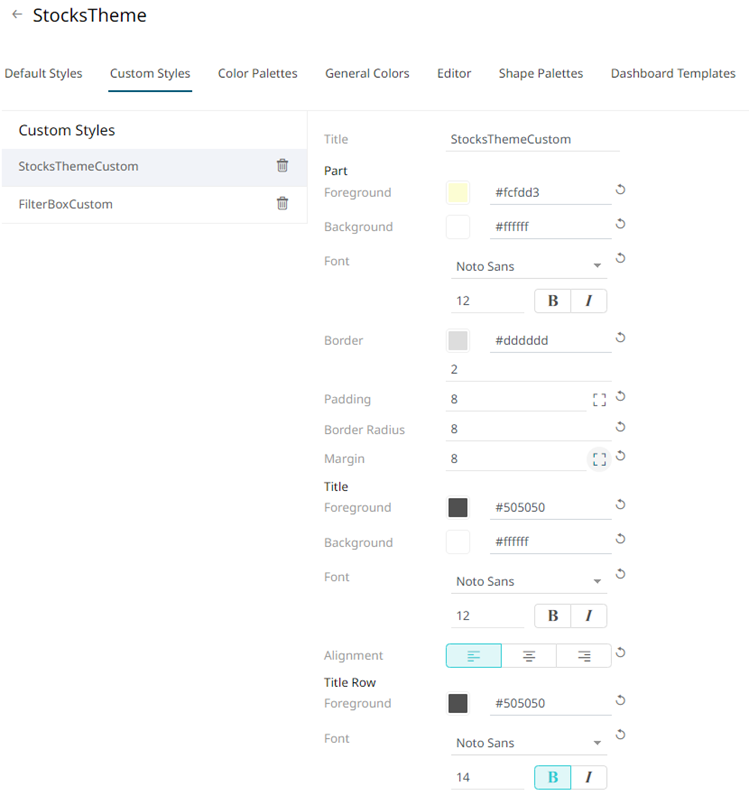
2. See Define Default Styles to specify the settings depending on the custom style part.
3. Proceed to the Color Palettes tab to define the color palettes of the theme.


