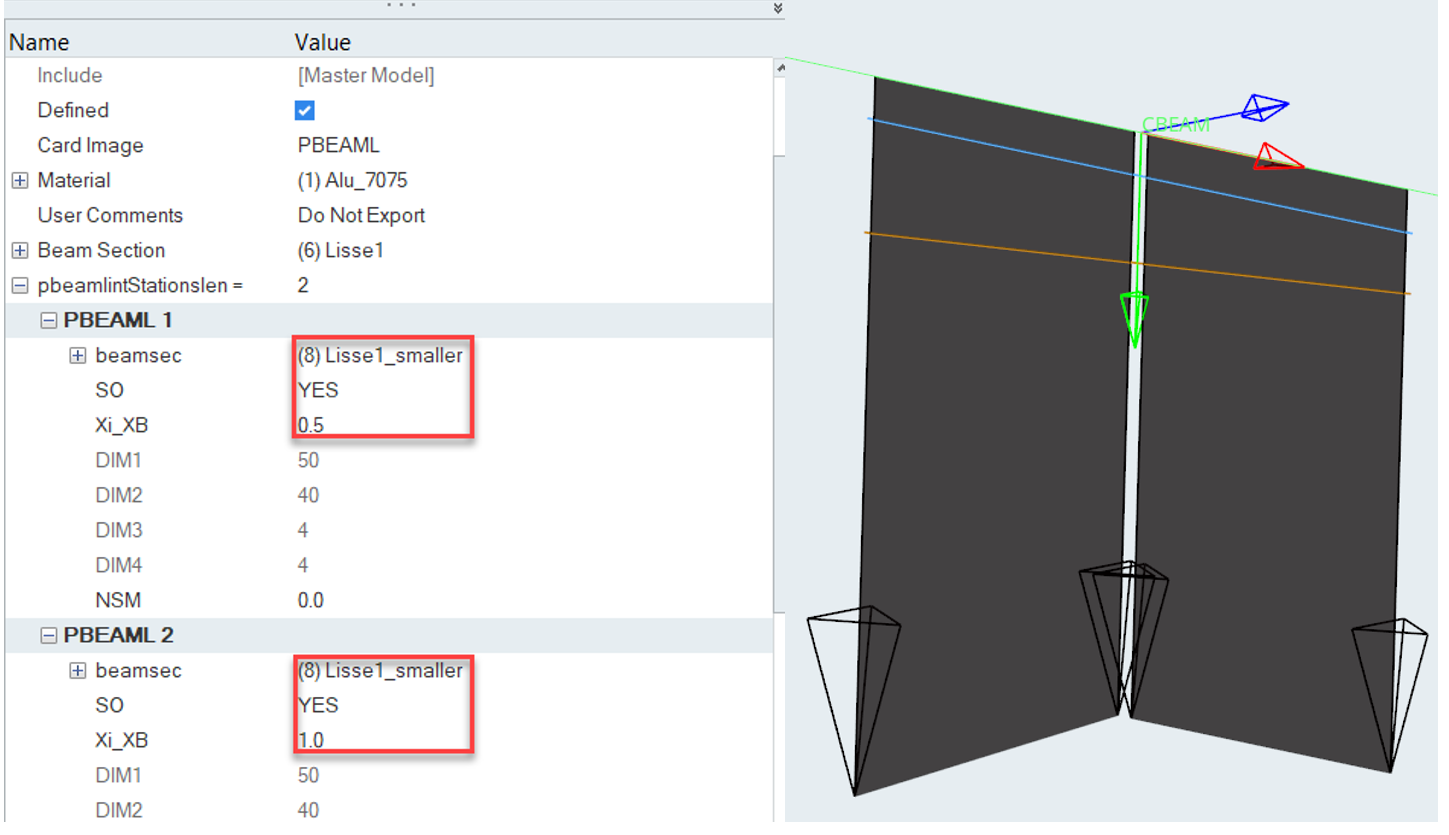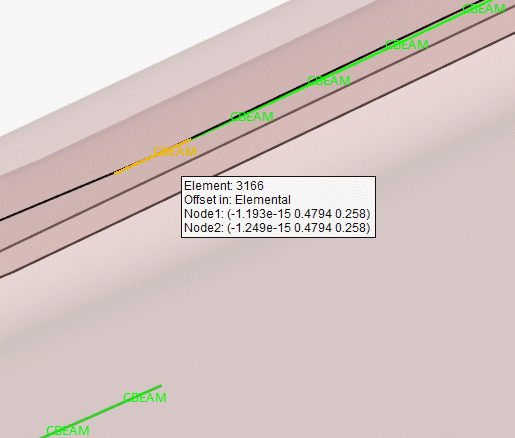Review Section Properties of 1D Elements
Use the Review tool to plot area moments of inertia and stiffness.
This tool allows you to plot area moments of inertia as well as stiffness terms (Elyy, Elzz, and GJ) either as a contour or a vector plot. In addition, a legend provides extra quantities such as Elemental axis (X,Y,Z), the orientation vector (V), Neutral axis position, Shear center position, and released degrees of freedom at both ends.