Design Explorer
New Features
- Design Explorer Release Highlights
- Watch this video to learn more about Design Explorer features in 2023.
- Response Creation from HW Session File
- This feature builds upon the generic response creation added in the HyperWorks 2022.3 release. With this enhancement, you can define responses and goals within a HyperWorks session, and then add and use them in their explorations in Design Explorer. Define and use any response that can be evaluated within the TableView client of the HyperWorks session based on plots, animations, and any corresponding calculations.
- Automatic Design Variable Link Creation
- Using shape matching AI, you can automatically link symmetric matching parts from their exploration design variables, saving the time and effort spent previously, and eliminating potential human error. A preview feature allows for a visual preview of matching parts before links are created.
- Curve Prediction
- Viewing real time predictions of response curves is now available.
Moving the design variable value sliders will update the predicted curve
according to the current slider values. With the new curve predictions
being added alongside existing scalar and field predictions already
available, Design Explorer now supports a complete set of predictive
tools.
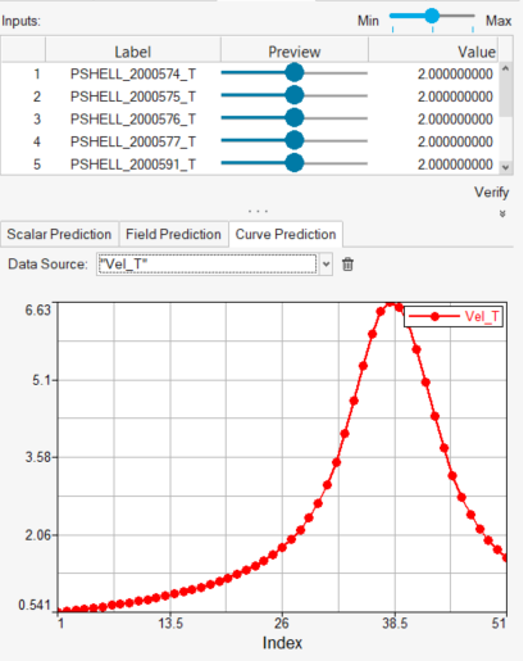
Figure 1. - ExpertAI
- ExpertAI uses the clustering tools added to the Design Explorer in HyperWorks 2022.3 and allows leveraging clusters as a constraint in an optimization. The ExpertAI workflow provides the opportunity to ensure that their designs are not only optimal but that they also conform to desired criteria such as a particular deformation mode which could not otherwise be guaranteed through optimization alone.