Construction tools: fillet
Fillet
The sketcher mode of construction « Fillet » permits the user to round a corner by inserting an arc 2 points without center point. The corner rounding is defined by the radius of the arc to be inserted.
Access / Cursor
The different accesses and the personalized cursor for this mode of creation are presented in the following table:
| Access | Cursor | |
|---|---|---|
| By icon:
|
 |
|
| By menu: | ||
Dialog box
After the activation of this mode, a dialog box containing all the necessary fields and options to apply a fillet will appear.
| Description | Illustration | |
|---|---|---|
| Graphic selection | Permits the user to choose the both necessary lines ( mandatory segment type) by selecting them graphically* |
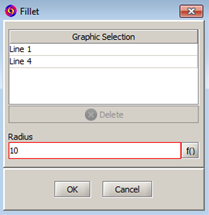
|
| Radius | Radius of the arc that will represent the corner rounding (to enter) | |
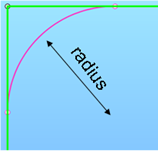 |
*It is possible to unselect the entities graphically or by using the button Delete.
Apply a fillet
The process to apply a Fillet is presented in the table below.
| Stage | Description |
|---|---|
| 1 | Activation of the mode |
| → | A dialog box is opened |
| 2 | Graphic selection of the both segments representing the corner to round off |
| → |
The field « Graphic selection » is filled in The selected entities are highlighted in green. |
| 3 | Choice of the radius |
| → |
The field « radius » is filled in The outline of the pause will appear |
| 4 | Validation of the fillet by OK |
| → |
The dialog box closes. The two origin segments are modified. A third segment is added between the two origin segments representing the chamfer. The mode of construction is automatically deactivated. |
Variant : Select the entities to be repeated before activating the mode permits to open the dialog box with the field « Graphic selection » pre-filled
Fillet identification
After the construction of a fillet, a graphic symbol (F letter) is added next to the arc created. The arc is typed as a fillet. It permits to preserve the tangency between segments and arc:
- during the movement of the arc
- during the movement of a segment tangent with the “fillet”
- during the movement of an extremity point of the “fillet” arc
- during the movement of the set arc + its 2 tangent segments
- during the modification of the radius od the “fillet” arc
Actions on tangent segments
The operations carried out on the segments tangent to the fillet arc are authorized, but as a counterpart the type of the arc is lost. The arc is then no longer considered as a fillet, the symbol (F) has disappeared.
| EXAMPLE | ||
|---|---|---|
| Initial fillet | Creation of a segment starting from a segment tangent to the arc | Move an extremity point of the arc |
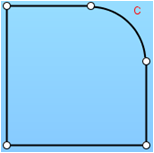
|
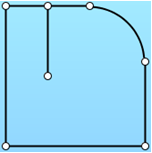
|
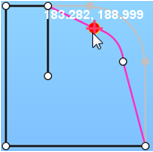
|
| The symbol (F) is displayed, the arc is typed fillet |
The initial tangent segment is fractionated. The symbol (F) is disappeared |
The type “Fillet” is lost, the tangencies with the arc are not conserved |