View the Status of a Cluster at a Glance
See the general status of HPC topics/nodes to understand what your HPC system is doing.
View the Status of a Cluster's Nodes
View a graphical representation of the status of a cluster's nodes.
Understand the Node View
A high-level view of the status of an HPC cluster's nodes.
A key step in monitoring and maintaining cluster health is to identify any deviance from normal operational state or performance. The Node View provides a view to the status of a cluster or a queue at a glance so that you can identify problem nodes, and drill down to node details for further investigation. A colored bar graphically displays the condition of the cluster or queue.
Each cluster is represented by a row containing the cluster name, the number of nodes and queues within the cluster, and a colored bar graphically depicting the condition of the cluster's nodes. The length of a color indicates the ratio of nodes in each condition.
| Color | Condition | State |
|---|---|---|
| Red | requires attention | down, stale, state-unknown, unresolvable |
| Green | in use | job-busy, job-excl, resv-exclusive |
| Purple | unavailable | offline, provisioning, wait-provisioning |
| Yellow | available | free |
| Orange | idle | idle |
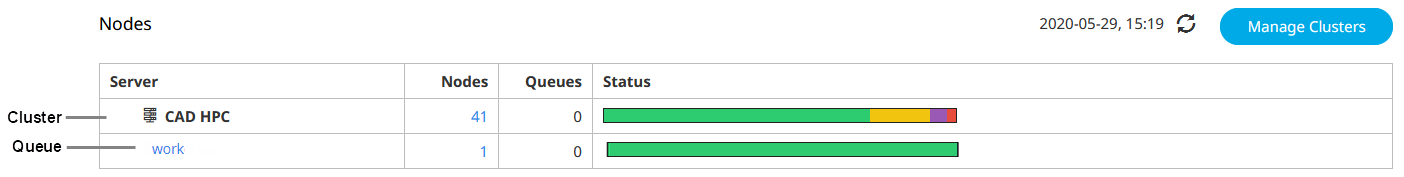
 indicates the credentials of the user that was used when adding the cluster have changed
server-side, therefore the cluster is registered but unreachable.
indicates the credentials of the user that was used when adding the cluster have changed
server-side, therefore the cluster is registered but unreachable.  indicates
that there are not enough licenses available to show cluster summary or detail
information.
indicates
that there are not enough licenses available to show cluster summary or detail
information.You can drill-down to get detailed node information about all the nodes in a cluster, nodes attached to queue, or a subset of nodes in either of these categories filtered by condition.
