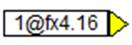
The Fixed Point block set — listed under the Blocks menu — consists of 30+ blocks that let you design and simulate the performance of fixed-point algorithms prior to code generation and execution on an embedded platform.
When you insert a fixed-point block into a diagram, the block displays specific information about the block. For example, the const block appears as follows:
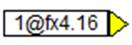
•1: Indicates the const value
•fx: Indicates fixed point
•4.16: Indicates the fixed-point format, with 16 total bits and 4 bits to the left of the radix point. represents the const value
•Yellow connector tab: Indicates Scaled Int. To display connector tabs, activate Connector Labels and Data Type in the View menu.
The Fixed Point Const dialog box lets you manipulate the const value, word size, and radix point.
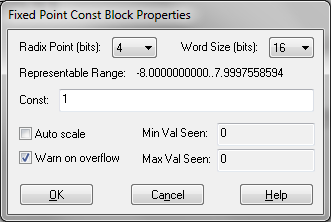
The dialog box also shows the Representable Range; that is, the range of acceptable values based on the Radix Point and Word Size parameters. Increasing the Radix Point value increases the range; decreasing the value, decreases the range.
The Learning Center provides several fixed-point videos to help get you started using the Fixed Point block set.