Review Charts
You can review the charts in various views in the chart area with respect to a selected Product.
-
Click Analytics > Charts.
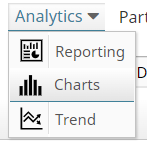 The Charts page is displayed.
The Charts page is displayed. -
Click the Select Product
 icon.
icon.
-
Select a Product that has a Snapshot and click Select Product.
The product name is populated against the Product label and the latest uploaded Snapshot is selected by default.
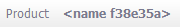 Note: You can select the required Snapshot from the Snapshots dropdown list.
Note: You can select the required Snapshot from the Snapshots dropdown list.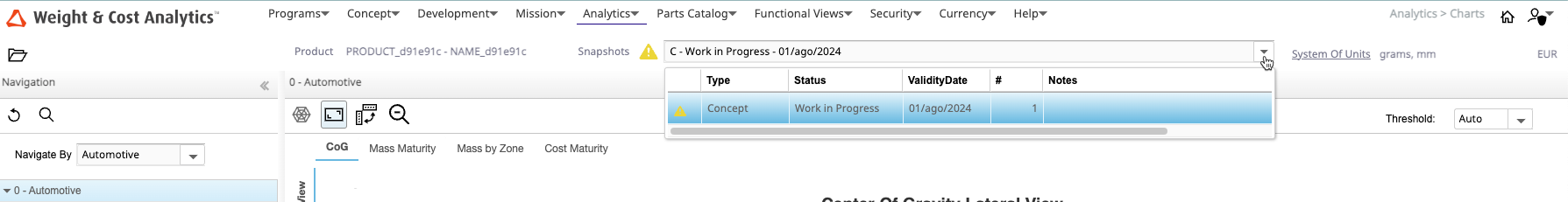 The selected Product's parts is displayed in the navigation panel.
The selected Product's parts is displayed in the navigation panel.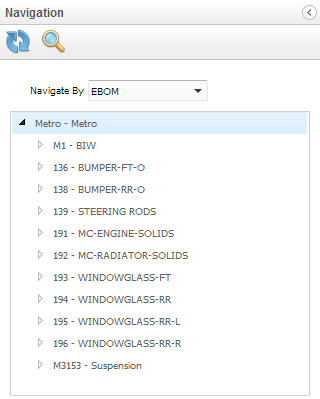
-
Select EBOM from the Navigate By dropdown list.
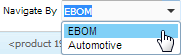 Note: You can select the required Functional Views or EBOM (real physical structure).
Note: You can select the required Functional Views or EBOM (real physical structure).