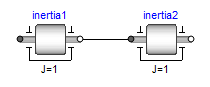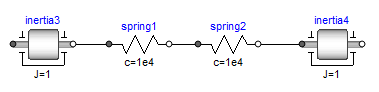Overview
Overview
![]()
Library
Modelica/Mechanics/Rotational/UsersGuide
Description
This package contains components to model 1-dimensional rotationalmechanical systems, including different types of gearboxes,shafts with inertia, external torques, spring/damper elements,frictional elements, backlash, elements to measure angle, angular velocity,angular acceleration and the cut-torque of a flange. In sublibraryExamplesseveral examples are present to demonstrate the usage ofthe elements. Just open the corresponding example model and simulatethe model according to the provided description.
A unique feature of this library is the component-orientedmodeling of Coulomb friction elements, such as friction in bearings,clutches, brakes, and gear efficiency. Even (dynamically) coupledfriction elements, e.g., as in automatic gearboxes, can be handledwithout introducing stiffness which leads to fast simulations.The underlying theory is new and is based on the solution of mixedcontinuous/discrete systems of equations, i.e., equations where theunknowns are of type Real, Integer or Boolean.Provided appropriate numerical algorithms for the solution of such types ofsystems are available in the simulation tool, the simulation of(dynamically) coupled friction elements of this library isefficient and reliable.
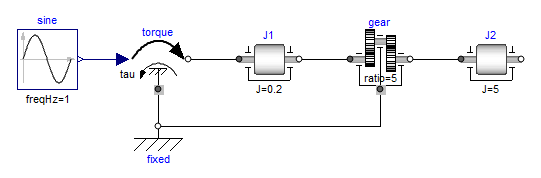
A simple example of the usage of this library is given in thefigure above. This drive consists of a shaft J1 with inertiaJ = 0.2 kg.m2 whichis connected via an ideal gearbox with gear ratio = 5 to a second shaft J2with inertia J = 5 kg.m2. The left shaft is driven via an external,sinusoidal torque.The filled and non-filled grey squares at the left andright side of a component represent mechanical flanges.Drawing a line between such squares means that the correspondingflanges are rigidly attached to each other.By convention in this library, the connector characterized as afilled grey square is called flange_a and placed at theleft side of the component in the "design view" and the connectorcharacterized as a non-filled grey square is called flange_band placed at the right side of the component in the "design view".The two connectors are completely identical, with the onlyexception that the graphical layout is a little bit different in orderto distinguish them for easier access of the connector variables.For example, J1.flange_a.tau is the cut-torque in the connectorflange_a of component J1.
The components of thislibrary can be connected together in an arbitrary way. E.g., it ispossible to connect two springs or two shafts with inertia directlytogether, see figure below.