ForceAndTorque
Force and torque acting between two frames, defined by 3+3 input signals and resolved in frame world, frame_a, frame_b or frame_resolve
![]()
Library
Modelica/Mechanics/MultiBody/Forces
Description
The 3 signals of the force connector and the3 signals of the torque connectorare interpretedas the x-, y- and z-coordinates of a force and of atorque acting at the frameconnector to which frame_b of this component is attached.Via parameter resolveInFrame it is defined, in which frame thesecoordinates shall be resolved:
| Types.ResolveInFrameAB. | Meaning |
|---|---|
| world | Resolve input force/torque in world frame |
| frame_a | Resolve input force/torque in frame_a |
| frame_b | Resolve input force/torque in frame_b (= default) |
| frame_resolve | Resolve input force/torque in frame_resolve (frame_resolve must be connected) |
If resolveInFrame = ResolveInFrameAB.frame_resolve, the force and torque coordinatesare with respect to the frame, that is connected to frame_resolve.
If force={100,0,0}, and for all parameters the default setting is used,then the interpretation is that a force of 100 N is acting along the positivex-axis of frame_b.
Note, a force and torque acts on frame_a in such a way thatthe force and torque balance between frame_a and frame_b is fulfilled.
An example how to use this model is given in thefollowing figure:
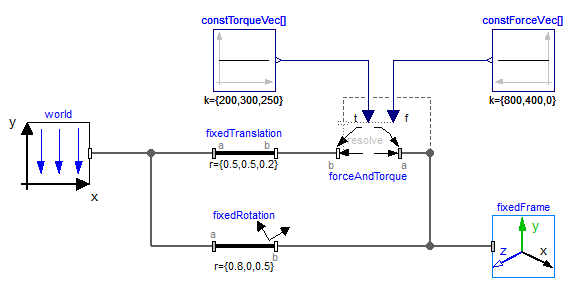
This leads to the following animation (the yellow cylindercharacterizes the line between frame_a and frame_b of theForceAndTorque component, i.e., the force and torque acts withnegative signalso on the opposite side of this cylinder, but forclarity this is not shown in the animation):
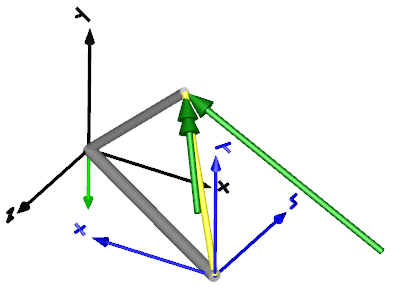
Parameters

| Name | Label | Description | Data Type | Valid Values |
|---|---|---|---|---|
mo_animation | animation | = true, if animation shall be enabled | Scalar | true |
mo_resolveInFrame | resolveInFrame | Frame in which input force and torque are resolved (1: world, 2: frame_a, 3: frame_b, 4: frame_resolve) | Structure | |
mo_resolveInFrame/choice1 | Resolve in world frame | Number | 0 | |
mo_resolveInFrame/choice2 | Resolve in frame_a | Number | 0 | |
mo_resolveInFrame/choice3 | Resolve in frame_b | Number | 0 | |
mo_resolveInFrame/choice4 | Resolve in frame_resolve (frame_resolve must be connected) | Number | 0 | |
mo_N_to_m | N_to_m | Force arrow scaling (length = force/N_to_m) | Scalar | |
mo_Nm_to_m | Nm_to_m | Torque arrow scaling (length = torque/Nm_to_m) | Scalar | |
mo_forceDiameter | forceDiameter | Diameter of force arrow | Scalar | |
mo_torqueDiameter | torqueDiameter | Diameter of torque arrow | Scalar | |
mo_connectionLineDiameter | connectionLineDiameter | Diameter of line connecting frame_a and frame_b | Scalar | |
mo_forceColor | forceColor | Color of force arrow | Vector of size 3 | |
mo_torqueColor | torqueColor | Color of torque arrow | Vector of size 3 | |
mo_connectionLineColor | connectionLineColor | Color of line connecting frame_a and frame_b | Vector of size 3 | |
mo_specularCoefficient | specularCoefficient | Reflection of ambient light (= 0: light is completely absorbed) | Scalar |

| Name | Label | Description | Data Type | Valid Values |
|---|---|---|---|---|
mo__nmodifiers | Number of Modifiers | Specifies the number of modifiers | Number | |
mo__modifiers | Modifiers | Add new modifier | Structure | |
mo__modifiers/varname | Variable name | Cell of strings | 'f_in_m' | |
mo__modifiers/attribute | Attribute | Cell of strings | 'start' | |
mo__modifiers/value | Value |
Ports
| Name | Type | Description | IO Type | Number |
|---|---|---|---|---|
frame_a | implicit | Coordinate system a fixed to the component with one cut-force and cut-torque | input | 1 |
frame_b | implicit | Coordinate system b fixed to the component with one cut-force and cut-torque | output | 1 |
force | implicit | x-, y-, z-coordinates of force resolved in frame defined by resolveInFrame | input | 2 |
torque | implicit | x-, y-, z-coordinates of torque resolved in frame defined by resolveInFrame | input | 3 |
Port 5 | implicit | The input signals are optionally resolved in this frame | output | mo_resolveInFrame.choice4 |