SimulatorInfo
This block provides information from the simulator.
![]()
Library
Activate/ActivationOperations
Description
The SimulatorInfo block provides advanced information from the simulator. Four options can be selected to output simulator status information.
Parameters
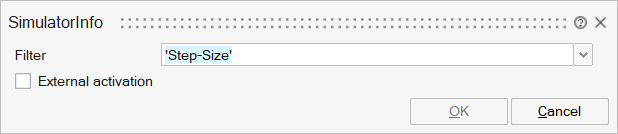
| Name | Label | Description | Data Type | Valid Values |
|---|---|---|---|---|
filter | Filter | step-size: provides the last accepted step-size in the simulator. Hot-restart: if 0, the solver is restarted and the past information about the solution is cleared. if 1, the solver information about the solution is used to predict the next solution and take longer steps with higher order integration methods. Generally solver cold-restarts slow down the simulation. Phase: The phase in which the blocks in the model are called. The phase takes these values: -1 (MESHPOINT_LEFTL): the model is evaluated at Left-limit of a discrete-event . 0 (PHASE_MESHPOINT): the model is evaluated at a solver mesh-point. 1 (PHASE_DISCRETE): the model is evaluated at a discrete-event. 2 (PHASE_TRY_MFX) : the model is evaluated with try call with modes fixed (freeze). 3 (PHASE_TRY_MRLX) : the model is evaluated with try call with model relaxed. 4 (PHASE_ZC_LEFTL) : the model is evaluated at left-limit of a zero-crossing event. 5 (PHASE_ZCROSS) : the model is evaluated at a zero-crossing event. 6 (PHASE_EXIT_INITIALIZATION) : the model is evaluated at the end of initialization, right before starting the simulation. 7 (PHASE_INITIALIZATION) : the model is evaluated during the initialization. 8 (PHASE_TERMINATING) : the model is evaluated for the very last time. Effective-time-tolerance: The actual value of the Time-Tolerance simulation parameter used by the simulator if the parameter is set to AUTO. Initial-time: The initial time of the simulation. Final-time: The final time of the simulation. Zero-crossings: Indicates the time instants of zero-crossing events. Mesh-points: Indicates the time instants of mesh-points. CPU-time: Indicates the CPU time in seconds. CPU-time/step: Indicates the CPU time spent in each simulator step. Steps: The number of simulation steps taken during the simulation. Jacobian: The number of Jacobian evaluation during the simulation. | String | 'Step-Size' |
externalActivation | External activation | Specifies whether the block receives an external activation or inherits its activation through its regular input ports. When External Activation is selected, an additional activation port is added to the block. By default, external activation is not selected. | Number | 0 |
Ports
| Name | Type | Description | IO Type | Number |
|---|---|---|---|---|
Port 1 | explicit | output | 1 | |
Port 2 | activation | input | externalActivation |