Modifying Data Sources
- On the Data Sources tab, click the link of a data source you want to modify.
The corresponding data source page is displayed.
- Make the necessary changes then click
or the
 icon. The context menu displays with two saving options:
icon. The context menu displays with two saving options:

Click to save the changes made in the data source.
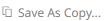
Click to make a duplicate of the data source. The original name is appended with _Copy.
To change the Data Source Name, click on it to make it editable, then enter a new one and click
 .
.
(c) 2013-2025 Altair Engineering Inc. All Rights Reserved.