Sample Webhook Alerts
In Panopticon, outgoing webhooks can be added (based on incoming webhook URLs from other systems) and used as a channel for sending messages about triggered alerts, similar to how such messages can also be sent by email.
Webhooks that will be executed when the alert is triggered, can be selected in the Alert dialog.
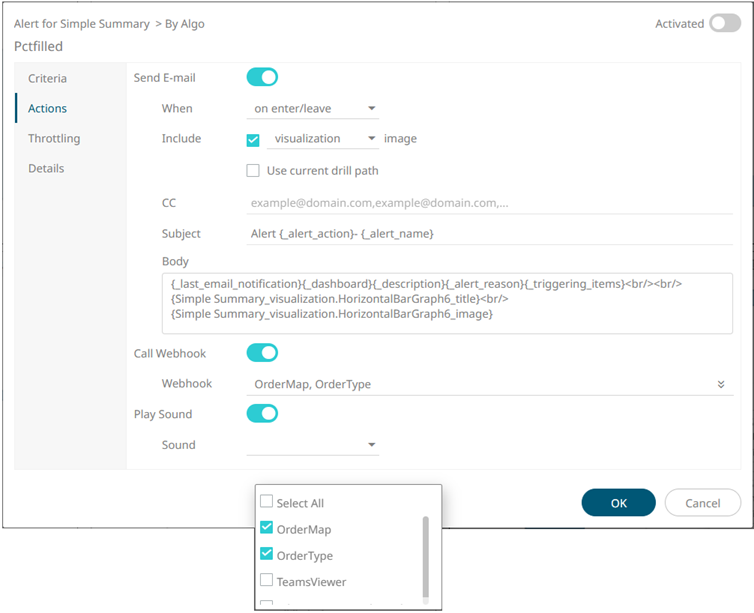
Below is the list of special server parameters available for webhooks that are attached to an alert.
| Parameter Name | Description | Value |
|
_alert_title |
Returns the alert title |
Alert1 |
|
_alert_dashboard_url |
Returns the URL to the dashboard where the alert was created. |
http://localhost:8080/panopticon/workbook/#/Workbook1/Dashboard1 |
|
_alert_description |
Returns the alert description. |
Example alert description. |
|
_alert_reason |
Returns the reason(s) the alert was triggered. The reasons are presented as all alert conditions and their limits. |
Sum(usdunfilledvalue) >= 1.0, Sum(fills) >= 1.0 |
|
_alert_triggering_items |
Returns all items that caused the alert to be triggered. The items are comma separated and each individual item is presented in square brackets. |
[algotype:Opportunistic, algoname:Liquidity Driven, sym:O13052, ordername:L-BP. SELL |
(c) 2013-2025 Altair Engineering Inc. All Rights Reserved.