Connector for StreamBase LiveView
The StreamBase LiveView connector allows connection to the StreamBase LiveView instance on a real-time streaming basis.
NOTE:
When using StreamBase version 7.6 (and possibly some additional later versions), you will be affected by a bug inside the StreamBase dependency ICU4J.jar which is part of sbclient.jar. The bug is that the Java version must be less than 1.8.0_255. The bug will cause an error, showing in the Panopticon log as follows: “Invalid version number: Version number may be negative or greater than 255”. The bug in ICU4J.jar was fixed in version 68.1. StreamBase versions using ICU4J.jar version 68.1 or later will not have this bug.
- Enter the connection details:
Property Description Primary URL
Primary URL of the StreamBase LiveView. Default is lv://localhost:10080/.
User Id
User Id that will be used to connect to StreamBase LiveView.
Password
Password that will be used to connect to StreamBase LiveView.
- Do one of the following:
- Select the Table radio button then click
 to return a list of updated Tables, or
to return a list of updated Tables, or
Select the required table.
By default, the whole table will be subscribed against. To subscribe against a subset, enter a predicate.
The IN syntax is recommended for the use of parameters to support multiple values. The square bracket notation should be used for the IN clause.
Example: color IN [{color}]
- Select the Query radio button, enter a full query, then click
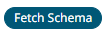 .
.
- Select the Table radio button then click
- Select whether the parameters should be automatically enclosed in quotes by selecting the Enclose parameters in quotes checkbox.
-
Date/Time values of output data and Date/Time inputs, where supported, is by default unchanged.
You can opt to define the Show in Timezone and Source Timezone settings.
-
Enter the Id Column Name.
LiveView supplies a unique Id for each row. This Id field is by default given a title of Key.

-
For this section:
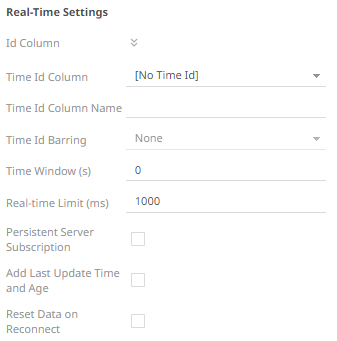
Refer to Define Real-Time Settings for more information.
(c) 2013-2025 Altair Engineering Inc. All Rights Reserved.