Viewing Memo and Long Character Fields
In Monarch Classic, character fields may be up to 254 characters in length and memo fields may be up to 65536 characters. When viewing these type of fields you may occasionally encounter field values that are wider than the available screen width. Monarch Classic offers the following options for viewing long field values:
-
You can increase the height of each data row in the Table.
-
You can display the Field Contents window. This window displays the contents of the currently selected cell. You can resize the window and scroll to view the entire field value.
Increasing the height of data rows
-
Position the mouse pointer on the border between any two data rows. The mouse pointer will change to a re-sizing handle (a pair of up and down pointing arrows):
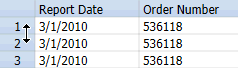
-
Click down and drag down to increase the height of the data rows, then release. When you release the mouse button, all rows snap to the size of the row you adjusted.
Displaying the Field Contents window
-
On the Table Design ribbon, select Show Field Contents.
The Field Contents panel displays at the top of the Table. You can drag the bottom border of this pane down to increase its size:
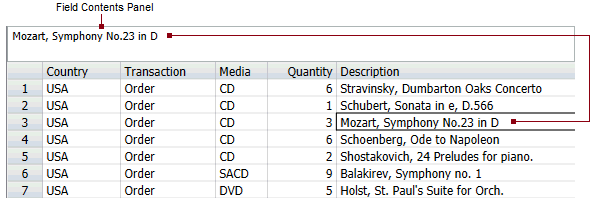
-
To remove the Field Contents window, select Show Field Contents a second time.
© 2024 Altair Engineering Inc. All Rights Reserved.