About the Report Index
Monarch Classic allows you to quickly and easily explore a report and zero-in on the information you are interested in.
Note: Initially, the report index is empty. You build the Report Index via the Report Index dialog.
The report index comprises one or more root entries, each representing an entire report. Each root may be expanded to display a hierarchy of branches. The branches represent field values from one or more sort levels in the report.
By exploring the tree you can get a bird's eye view of your report data. When you find the information you are interested in, you simply click on the field value to jump to the corresponding page in the report.
The Report Index also becomes the basis for bookmarks when you export the report to PDF.
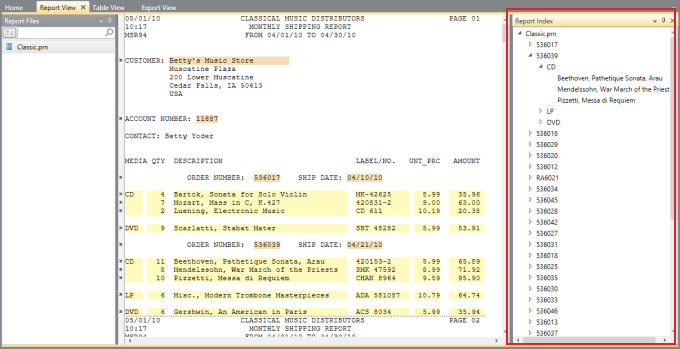
Displaying and Hiding the Report Index
-
To display report index, select Open Report Index on the Report View Ribbon.
-
Once the index is displayed, select Report Index again to hide it.
© 2025 Altair Engineering Inc. All Rights Reserved.