Export View
Export View allows you to create and run export definitions.
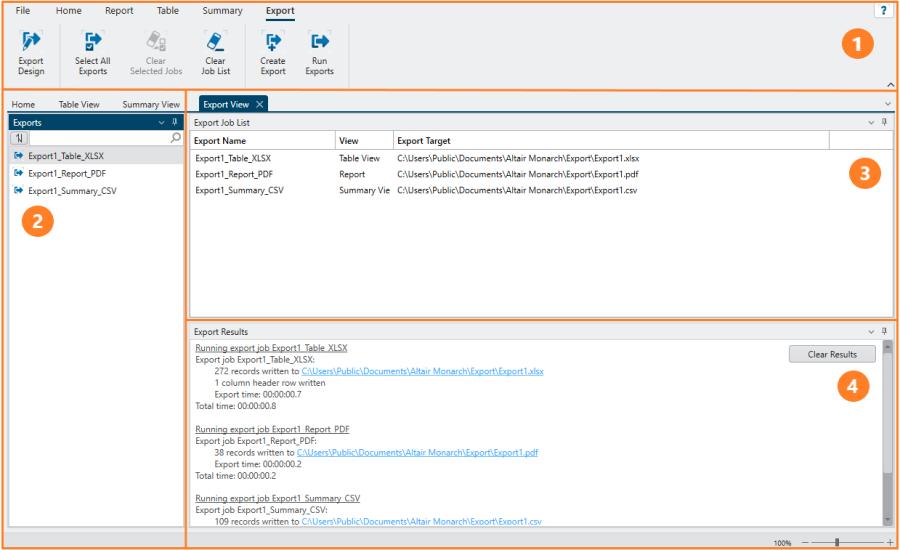
The Export View interface has the following elements:
|
Panel |
Description |
|
1 |
Ribbon Display all the tools you need to work with an export. Refer to the Export View Ribbon Quick Reference. |
|
2 |
Export Selector Allows you to search for and/or select a specific export. |
|
3 |
Export Job List Displays a list of all exports intended for running. |
|
4 |
Export Results Displays the results of all Run Export operations. |
The Export Selector Context Menu
Right-clicking in the export selector displays a context menu that will allow you to:
- Add a selected export to the Export Job List
- Move a selected export to the top of the selector
- Move a selected export one position up in the selector
- Move a selected export one position down in the selector
- Move a selected export to the bottom of the selector
© 2025 Altair Engineering Inc. All Rights Reserved.