Editing a Join
Once defined, you can still edit a join definition. You can for instance, add new join keys or control the columns displayed in the resulting table.
In the Prepare window, right-click on a joined table and, from the options that display, select Edit Join.
The Edit Configuration dialog displays:
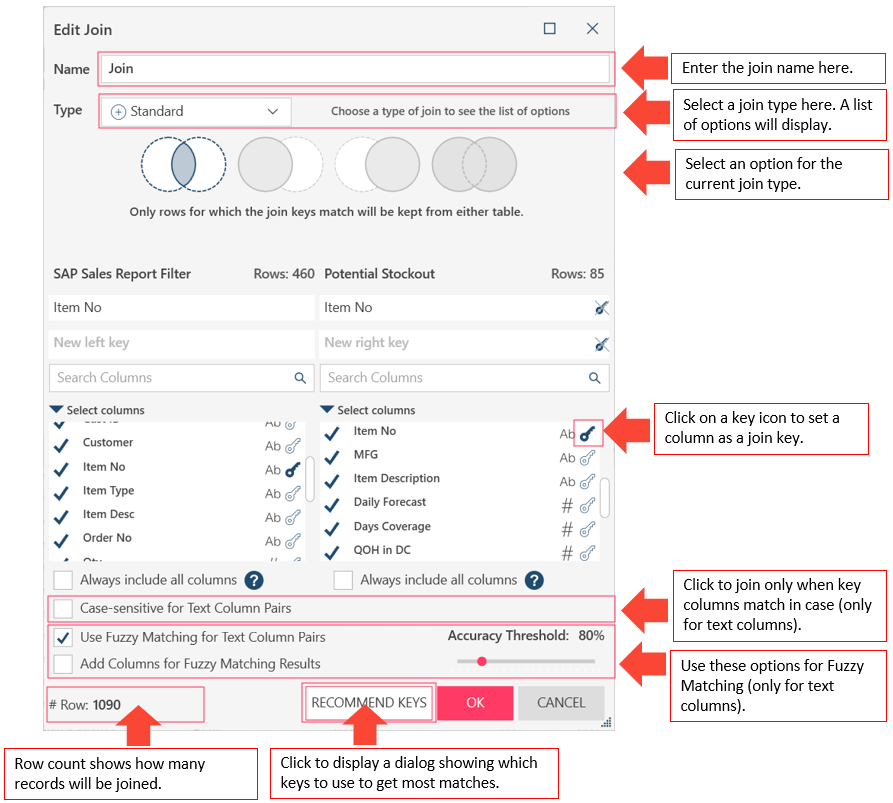
Edit the join definition as described in Joining Tables.
Related Links
© 2025 Altair Engineering Inc. All Rights Reserved.