The Cloud Browser
The standard cloud browser allows you to import data from and save/export data to cloud-based sources. An example cloud browser for Amazon S3 is shown below.
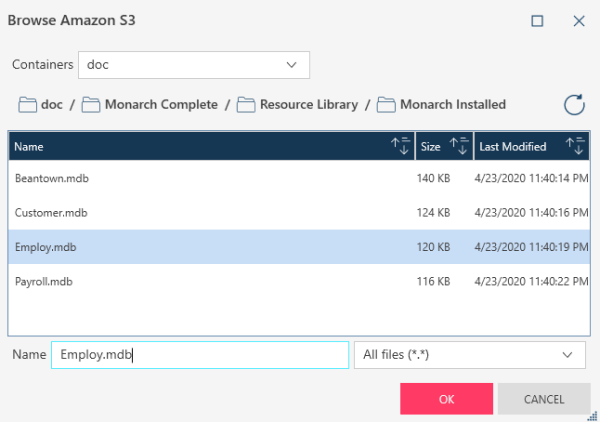
Depending on the cloud source, you may need to:
-
Select a container/server.
-
Find the folder and data source you wish to open. You may need to drill down several folders before you find your data source
-
Select the data source and then click OK.
Note:
If you wish to open a data source from the following storage systems:
-
HTTP
-
FTP
-
Microsoft Azure
-
Amazon S3
-
Oracle Cloud Infrastructure
-
Google Cloud Storage
-
IBM Cognos Analytics
-
Tableau Server
-
Altair Monarch Server Library
you must first set access credentials for these applications in the Server tab of the Application Default Settings dialog.
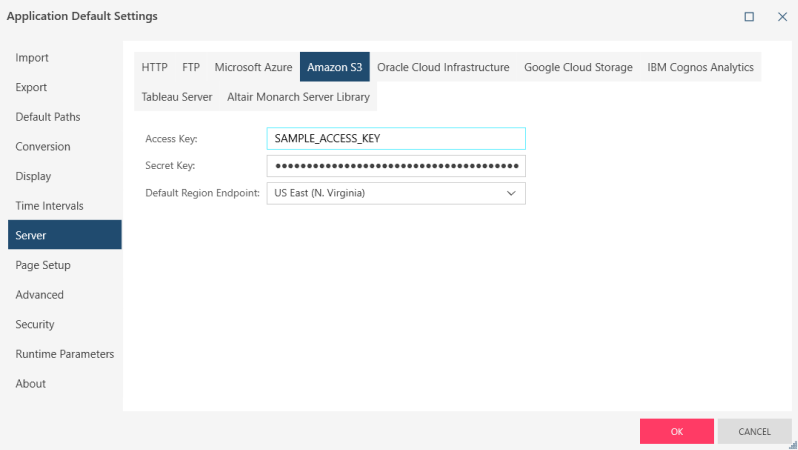
© 2024 Altair Engineering Inc. All Rights Reserved.