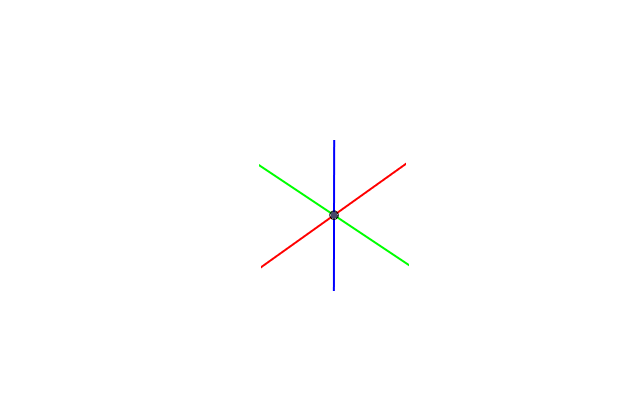Global References
Global references are the global origin, axes, and planes shown in the modeling window. They can be helpful when creating and defining your model.
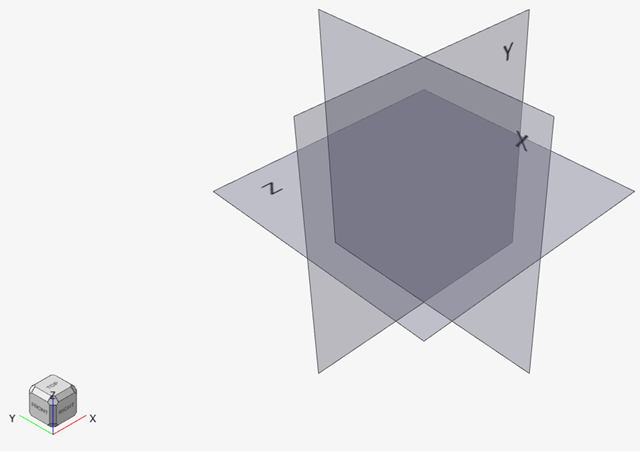
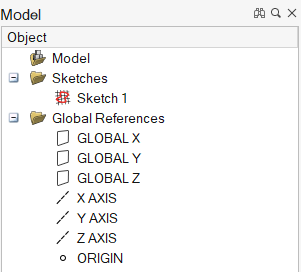
- In a new file with no existing geometry, your initial sketch plane should be one of the global reference planes.
- PolyNURBS bodies created with the PolyNURBS Solid tool will appear at the global origin.
- You cannot resize, rename, delete, or otherwise edit a global reference entity.
- A global reference entity's apparent size does not change when you zoom in and out in the modeling window.
Global Planes
You can use the global planes as sketch planes for your model. When you start a sketch on a global plane, geometry based on that sketch will be a new part by default.
You can also use a global plane with tools that require a plane, such as Mirror or Slice.
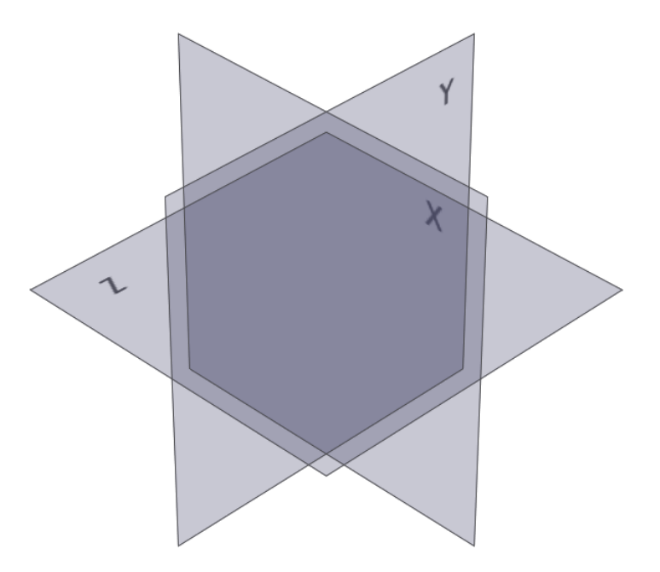
Global Axes
You can use a global axis with tools that require an axis, such as the Revolve Faces tool. The global axes are color-coded to conform with the global convention, where the X axis is red, Y is green, and Z is blue.
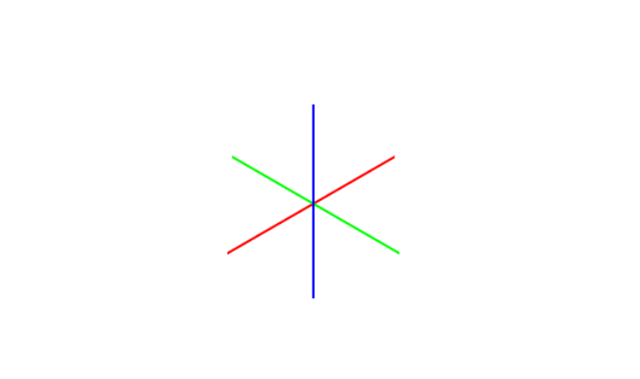
Global Origin
The global origin is a fixed point at 0,0,0 in the modeling window. A sketch origin is always a projection of the global origin on the sketch plane.