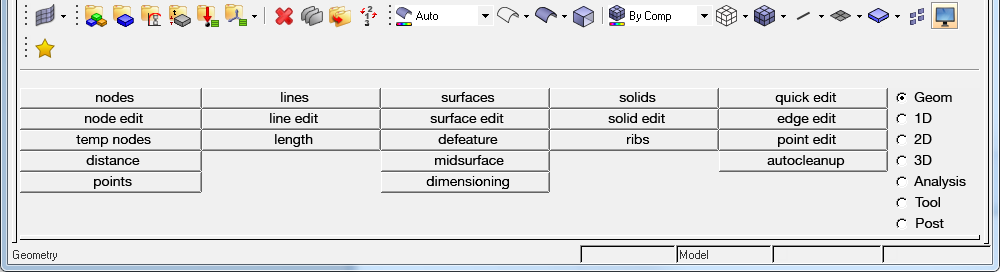Creating surfaces in HyperWorks X is a new methodology that involves creating the bounding geometry (lines, points) first, then using additional tools such as Drag and Spin to create the surface. Many of the tools found on the surfaces panel have been broken out into their own tools. See below for more information on the tools.