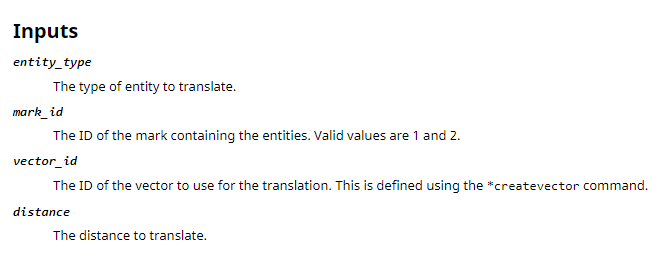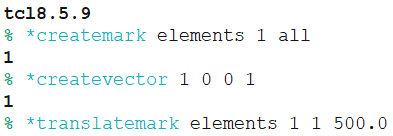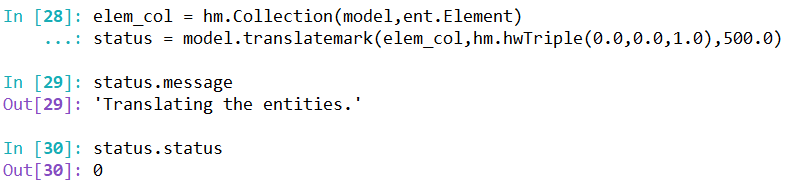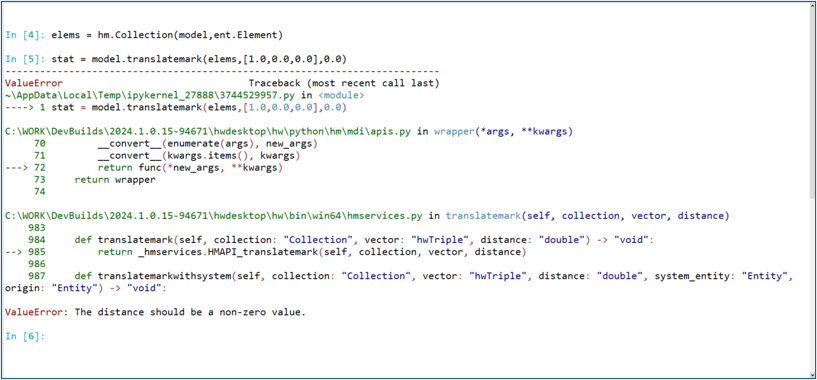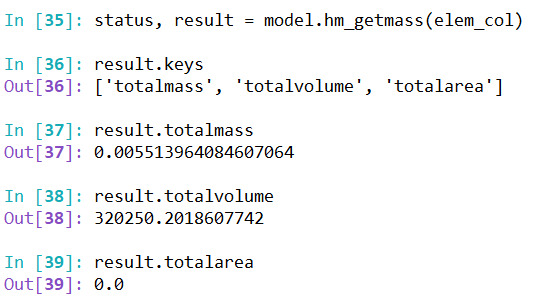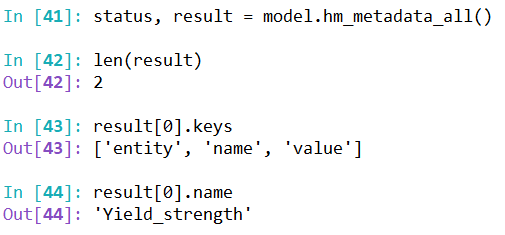HyperMesh Functions#
HyperMesh services can be accessed as instance methods of the Model class. When calling a model method, it is always executed on the HyperMesh model associated with the model object.
Python API gives user the access to the same functionalities as exposed via Tcl API. The Tcl documentation recognizes three command categories - GUI commands, Modify commands, and Query commands.
Only a subset of GUI commands is exposed in Python API. Historically, most of the commands have been linked to the old Tk-based interface and are gradually being replaced with Python API native to the new UI architecture.
In general, both set of APIs expose the same core functions, hence they operate with the same input arguments. However, the signatures of the Python functions have been adopted to fit the Python concepts such as the usage of collections instead of marks, entity objects instead of IDs, etc. The argument names have also been adopted to be technically accurate, but the names of the functions have been kept the same so users can easily find references in the documentation.
Tcl vs Python Signatures#
Let us have a quick look at few differences and commonalities between the same function exposed in Tcl and Python.
Translating elements via *translatemark command in Tcl requires providing four inputs - the entity type and mark ID (i.e. the input entity selection), the direction vector (provided via *createvector command) and the distance (e.g. 500.0).
*translatemark entity_type mark_id vector_id distance
Figure 1. List of inputs for Tcl command *translatemark.
Figure 2. Code snippet from the Tcl console showing the usage of *translatemark command.
In Python, entity_type and mark_id are replaced with a single
collection argument (note: a collection object is aware of which
entity type it collects). The directional vector is no longer defined
via a dedicated command, it is represented by a data type -
hwTriple. The distance (float) argument is exposed the same way in
both languages.
elems = hm.Collection(model,ent.Element)
model.translatemark(collection=elems,vector_id=hm.hwTriple(0.0,0.0,1.0),distance=500.0)
Argument Comparison Table#
As explained in the previous section, the signatures of the Python functions differ from the Tcl command signatures in places where the argument refers to a specific HyperMesh data type. Strings, integers, floats, etc. are exposed the same way in both interfaces. The table below highlights the main differences between Tcl and Python function signatures based on the argument types.
Tcl Argument Type |
Python Argument Type |
|---|---|
entity_type + mark_id |
Collection |
mark_id (when only one entity type is supported) |
Collection |
mark_id (multiple entity types are supported) |
CollectionSet |
entity_type + entity_id |
Entity object |
entity_type + list_id |
EntityList |
list_id (when only one entity type is supported) |
EntityList |
entity_id (when only one entity type is supported) |
Entity object |
entity_type |
Entity class |
Certain Tcl arguments use auxiliary commands to define the required input. For example, the above mentioned *translatemark uses *createvector to define the vector argument. In Python, these types of arguments are represented by a dedicated data type available in the HyperMesh module. No extra function is required to be executed prior to the main command. Instead of using *createvector, user needs to define a hwTriple object.
The table below lists the most common Tcl commands that are redundant in the Python API and are substituted by a HyperMesh data type.
Tcl Command |
Python Argument Type |
|---|---|
*createvector |
hwTriple |
*createplane |
2x hwTriple |
*createarray |
hwIntList |
*createintarray2d |
hwIntList2 |
*createdoublearray |
hwDoubleList |
*createdoublearray2d |
hwDoubleList2 |
*createstringarray |
hwStringList |
Implicit Conversion#
The HyperMesh data types ensure that the correct information is passed
to the core function. For example, hwTriple can only represent a list of
three doubles. If a function requires a list of three doubles, the
argument is defined via hwTriple. As a result, the function knows it will
receive the correct data without having to do extra checks (passing two
or four values would fail at the point of constructing the hwTriple
object).
The conversion mechanism allows user to supply a native Python data type as the argument value and it will internally convert it to the respective HyperMesh data type. See the table below for the list of HyperMesh data types supported by the implicit conversion.
HyperMesh Data Type |
Python Data Type |
|---|---|
EntityList |
List of entity objects |
EntityList2 |
2D list of entity objects |
hwDoubleList |
List of doubles |
hwDoubleList2 |
2D list of doubles |
hwBoolList |
List of Bool values |
hwIntList |
List of integers |
hwIntList2 |
2D list of integers |
hwMatrix44 |
List of 16 doubles |
hwString |
String |
hwStringList |
List of strings |
hwTriple |
List of 3 doubles |
hwTripleList |
List of lists of 3 doubles |
hwTripleIList |
List of lists of 3 integers |
_EntityFullTypeList_vector |
List of entity classes |
_EntityFullTypeList_vector is a special data type that does not have a Python
class representation. It is constructed internally from a list of Python entity classes.
import hm
import hm.entities as ent
model = hm.Model()
output_col_set = hm.CollectionSet(model)
# List of entity classes representing _EntityFullTypeList_vector
ent_class_list = [ent.Node, ent.Element]
status = model.hm_getnearbyentities(
input_entity_collection=hm.Collection(model, ent.Element, [1229]),
output_entity_collection=output_col_set,
radius=20.0,
outputentitytypes=ent_class_list,
)
# Print the type of each collection inside the populated collection set
for collection in output_col_set:
print(f"Collection Entity Type: {collection.eclass.__name__}")
Status Object#
All HyperMesh functions return a status object. Most of the query functions also return a result object which is covered in the next section. The status objects let you review the message returned by the function and the status returned by the core function.
Status value 0 indicates successful execution. If the function fails, a Python error is triggered.
Figure 3. Python Window showing the usage of status object.
Figure 4. Python Window showing the error triggered by incorrect argument definition.
Query Functions#
The name of query functions always starts with “hm_”. Their characteristic is that most of them, beside returning a status object, return also a result object that carries the queried information. There are two types of result objects/classes - HmQueryResult and HmQueryResultList.
HmQueryResult is a HyperMesh data type that by default has the attribute
keys which returns a list of all attributes that carry the information
returned by the function. Below is an example of hm_getmass() function
that returns the total mass, total volume, and total area.
Figure 5. Python Window showing the usage of query result object.
HmQueryResultList represents a list of HmQueryResult objects. A
HmQueryResultList object can be returned directly by a function, or in
case of more complex query functions it can be returned by one of the
HmQueryResult attributes. Below example shows a HmQueryResultList object
returned by hm_metadata_all() function. User can check the length of the
object using Python’s len(), grab individual HmQueryResult objects and
query their content.
Figure 6. Python Window showing the usage of status object.
Split Functions#
Some of the HyperMesh core functions have been split into multiple Python functions with different signatures. For example, in Tcl user will find a single command to query metadata called hm_metadata. In Python, the command is split into four functions - hm_metadata_all, hm_metadata_bycollection, hm_metadata_byentitytype, hm_metadata_byname. Table below lists the most notable split functions and their Tcl counterpart.
Python Function |
Tcl Command |
|---|---|
CE_ConnectorLineCombine_bycollection |
*CE_ConnectorLineCombine |
CE_ConnectorLineCombine_byentitylist |
|
CE_ConnectorLineCombineWithCC_bycollection |
*CE_ConnectorLineCombineWithCC |
CE_ConnectorLineCombineWithCC_byentitylist |
|
CE_FE_UnregisterRealizedEntities_byallentitytypes |
*CE_FE_UnregisterRealizedEntities |
CE_FE_UnregisterRealizedEntities_bycollection |
|
CE_FE_UnregisterRealizedEntities_byentitytype |
|
compositeanalysis_bycollection |
*compositeanalysis |
compositeanalysis_byentity |
|
compositeanalysis_byname |
|
convertunit_bycollection |
*convertunit |
convertunit_bytype |
|
createelements1d_bycollection |
*createelements1d |
createelements1d_byentitylist |
|
hideentity_byname |
*hideentity |
hm_attributeentitytype_byentityname |
hm_attributeentitytype |
hm_attributeidentifier_byentityname |
hm_attributeidentifier |
hm_attributeindexentitytype_byentityname |
hm_attributeindexentitytype |
hm_attributeindexentitytypename_byentityname |
hm_attributeindexentitytypename |
hm_attributeindexidentifier_byentityname |
hm_attributeindexidentifier |
hm_attributeindexsolver_byentityname |
hm_attributeindexsolver |
hm_attributeindexstatus_byentityname |
hm_attributeindexstatus |
hm_attributeindextype_byentityname |
hm_attributeindextype |
hm_attributeindextypename_byentityname |
hm_attributeindextypename |
hm_attributelist_byentityname |
hm_attributelist |
hm_attributesolverarrayvalues_byentityid |
hm_attributesolverarrayvalues |
hm_attributesolverarrayvalues_byentityname |
|
hm_attributetype_byentityname |
hm_attributetype |
hm_attributetypename_byentityname |
hm_attributetypename |
hm_ce_linkprojectionorderget_bycollection |
hm_ce_linkprojectionorderget |
hm_ce_linkprojectionorderget_byentity |
|
hm_clearmarker |
hm_clearmarker |
hm_clearmarker_bycollection |
|
hm_clearmarker_byentity |
|
hm_clearshape |
hm_clearshape |
hm_clearshape_bycollection |
|
hm_clearshape_byentity |
|
hm_defaultstatus_byentity |
hm_defaultstatus |
hm_defaultstatus_byname |
|
hm_entityincollector_byentity |
hm_entityincollector |
hm_entityincollector_byname |
|
hm_entityinfo_configid |
hm_entityinfo |
hm_entityinfo_configids |
|
hm_entityinfo_configs |
|
hm_entityinfo_configtype |
|
hm_entityinfo_configtypeids |
|
hm_entityinfo_configtypes |
|
hm_entityinfo_dimension |
|
hm_entityinfo_named |
|
hm_entityrecorder_switch |
hm_entityrecorder |
hm_getactiveplotcontrolvalues_bycollection |
hm_getactiveplotcontrolvalues |
hm_getactiveplotcontrolvalues_byentity |
|
hm_getconfigtypecountincol_byentity |
hm_getconfigtypecountincol |
hm_getconfigtypecountincol_byname |
|
hm_getconfigtypeincol_byentity |
hm_getconfigtypeincol |
hm_getconfigtypeincol_byname |
|
hm_getcrossreferencedentities_byname |
hm_getcrossreferencedentities |
hm_getfilletfaces_fromcollection |
hm_getfilletfaces |
hm_getincludesentities_byids |
hm_getincludesentities |
hm_getincludesentities_bynames |
|
hm_getinternalid_bypoolid |
hm_getinternalid |
hm_getinternalid_bypoolname |
|
hm_getinternalidlist_bypoolid |
hm_getinternalidlist |
hm_getinternalidlist_bypoolname |
|
hm_getinternalname_bypoolid |
hm_getinternalname |
hm_getinternalname_bypoolname |
|
hm_getreferencedentities_byname |
hm_getreferencedentities |
hm_getsolverids_byentity |
hm_getsolverids |
hm_getsolverids_byname |
|
hm_getsurfacethicknessvalues_bycollection |
hm_getsurfacethicknessvalues |
hm_getsurfacethicknessvalues_byentity |
|
hm_gettablecolumndata_byentity |
hm_gettablecolumndata |
hm_gettablecolumndata_byname |
|
hm_getunusedoremptyentities_bycollection |
hm_getunusedoremptyentities |
hm_getunusedoremptyentities_byentity |
|
hm_getunusedoremptyentities_byname |
|
hm_getuvvectors_bynode |
hm_getuvvectors |
hm_getuvvectors_bypoint |
|
hm_getuvvectors_byxyz |
|
hm_isentitydatanameparameterized_byentity |
hm_isentitydatanameparameterized |
hm_metadata_all |
hm_metadata |
hm_metadata_bycollection |
|
hm_metadata_byentitytype |
|
hm_metadata_byname |
|
hm_morph_getdomainarcangle_bybaseandaxis |
hm_morph_getdomainarcangle |
hm_morph_getdomainarcangle_byentity |
|
hm_morph_getdomainradius_bybaseandaxis |
hm_morph_getdomainradius |
hm_morph_getdomainradius_byentity |
|
hm_morph_getinfo_domaincount |
hm_morph_getinfo |
hm_morph_getinfo_excludedelements_list |
|
hm_morph_getinfo_excludedelements_mark |
|
hm_morph_getinfo_parameter |
|
hm_morph_getinfo_testlimits |
|
hm_morph_getinfo_undolist |
|
hm_plotloads_bycollection |
hm_plotloads |
hm_plotloads_byentity |
|
hm_plotmarker_bycollection |
hm_plotmarker |
hm_plotmarker_byentity |
|
hm_plotshape_bycollection |
hm_plotshape |
hm_plotshape_byentity |
|
hm_visualizeloads |
hm_visualizeloads |
hm_visualizeloads_clearall |
|
hm_wadlinessetentities_bycollection |
hm_wadlinessetentities |
hm_wadlinessetentities_bymode |
|
isolateonlyentity_byname |
*isolateonlyentity |
modelcheck_applyautocorrection_byallentitytypes |
*modelcheck_applyautocorrection |
modelcheck_applyautocorrection_bycollection |
|
modelcheck_applyautocorrection_byentitytype |
|
modelcheck_runchecks_byallentitytypes |
*modelcheck_runchecks |
modelcheck_runchecks_bycollection |
|
modelcheck_runchecks_byentitytype |
|
positionentity_bycollection |
*positionentity |
realizeentity_fields_byentity |
*realizeentity_fields |
realizeentity_fields_byname |
|
reviewentity_byname |
*reviewentity |
setmeshparams_byedgecollection |
*setmeshparams |
setmeshparams_byentity |
|
setmeshparams_byfacecollection |
|
setmeshparams_bynodepair |
|
showentity_byname |
*showentity |