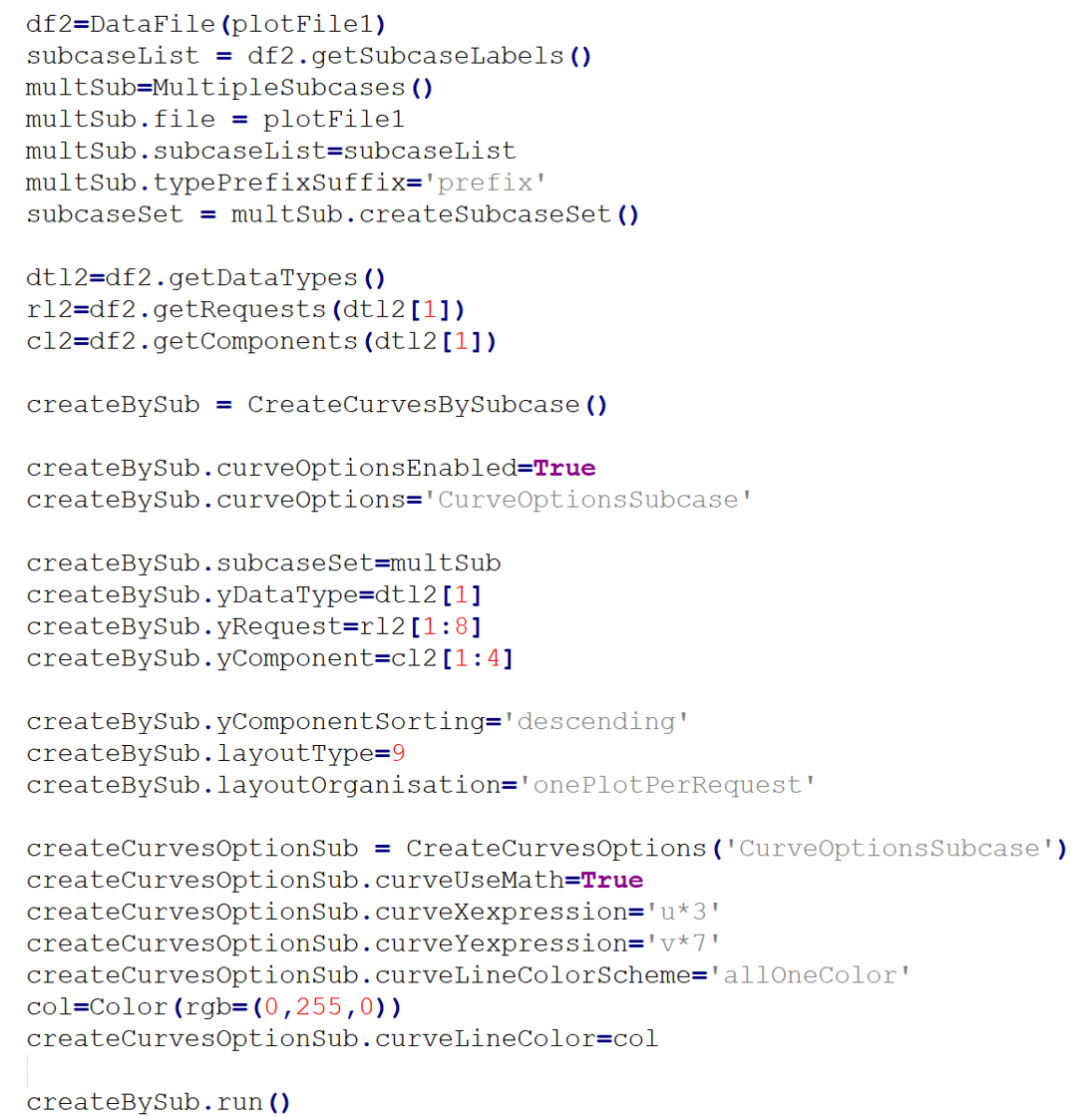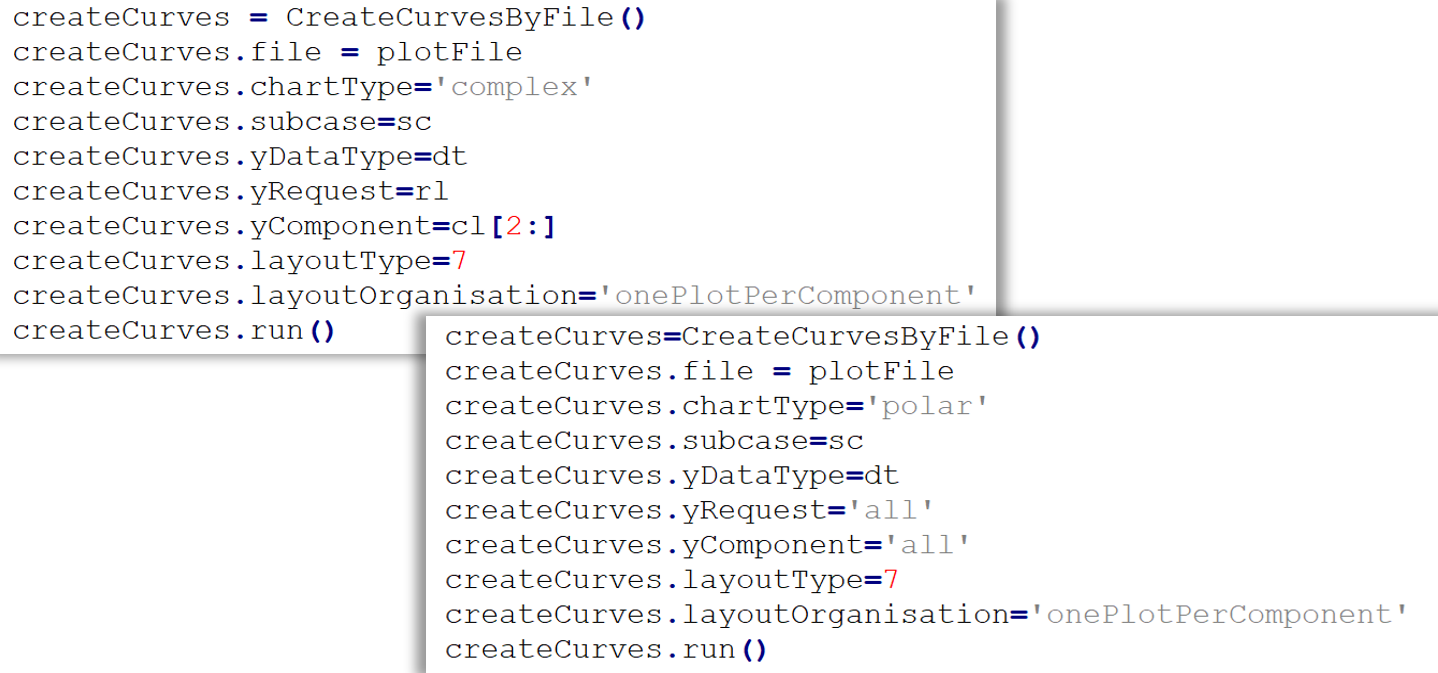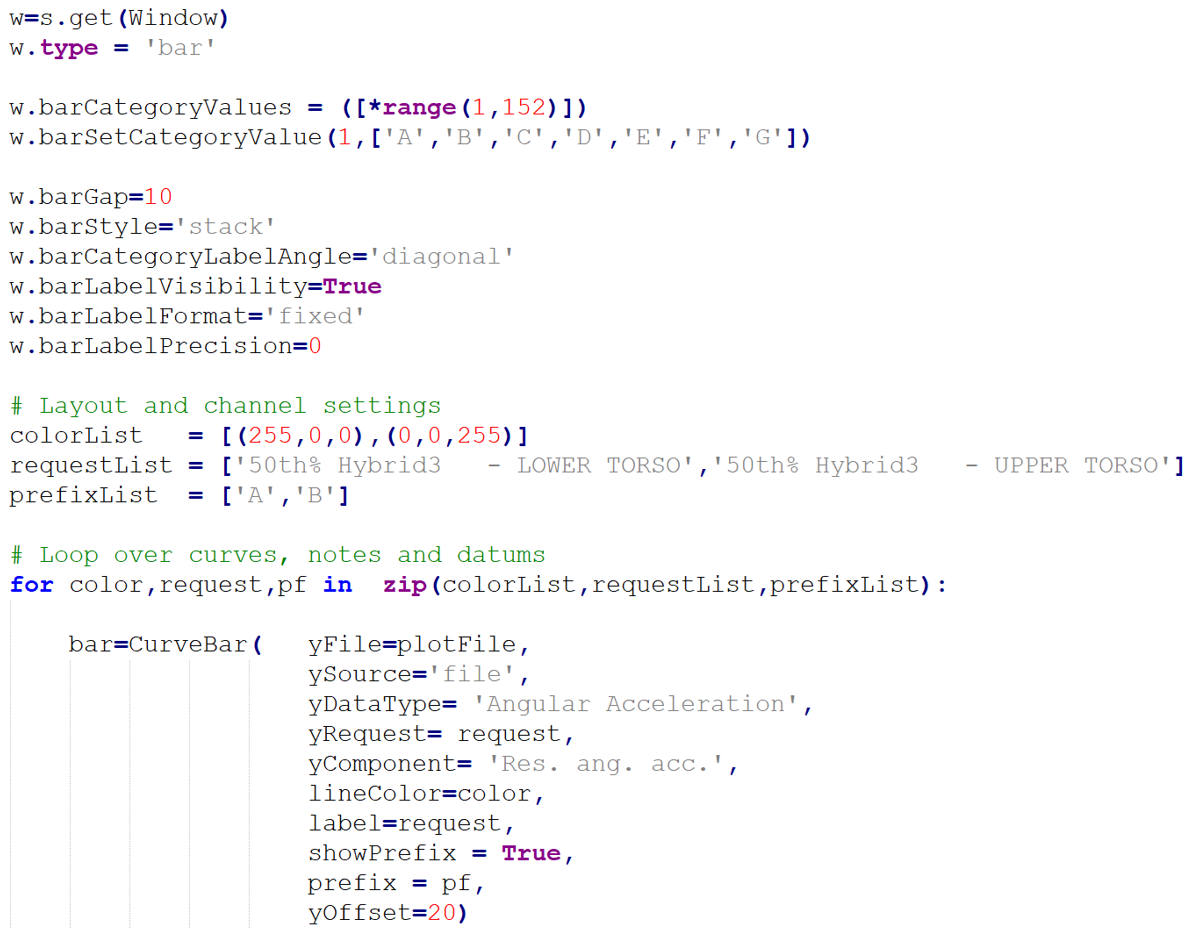Altair HyperGraph 2024.1 Release Notes
General
New Features
- Math Tool
- The Math tool functionality has been migrated from a panel to the Math Macro
dialog. From the ribbon, select the Math tool to
display the dialog.
Figure 1. 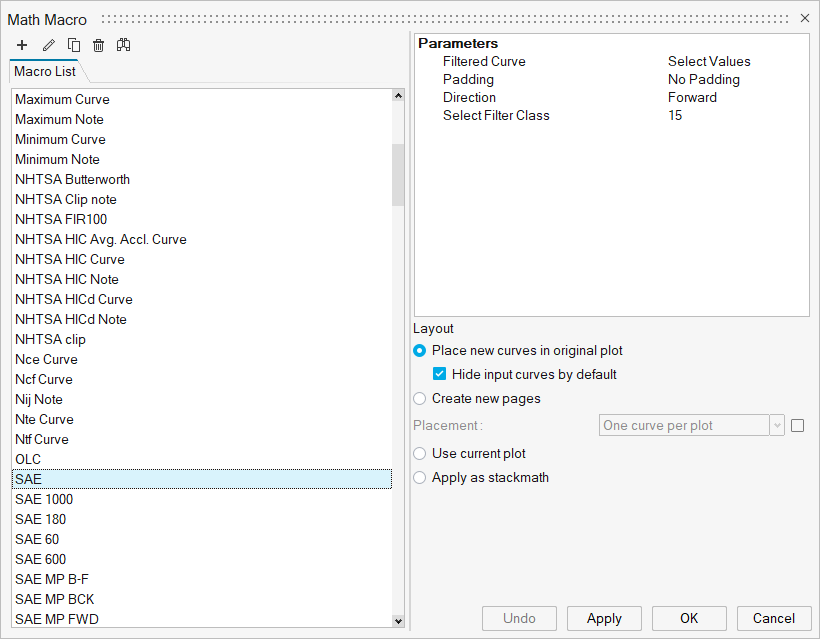
- Values Tool
- The Values tool functionality has been migrated from a panel to the Values
dialog. From the ribbon, select the Values tool to display the dialog.
Figure 2. 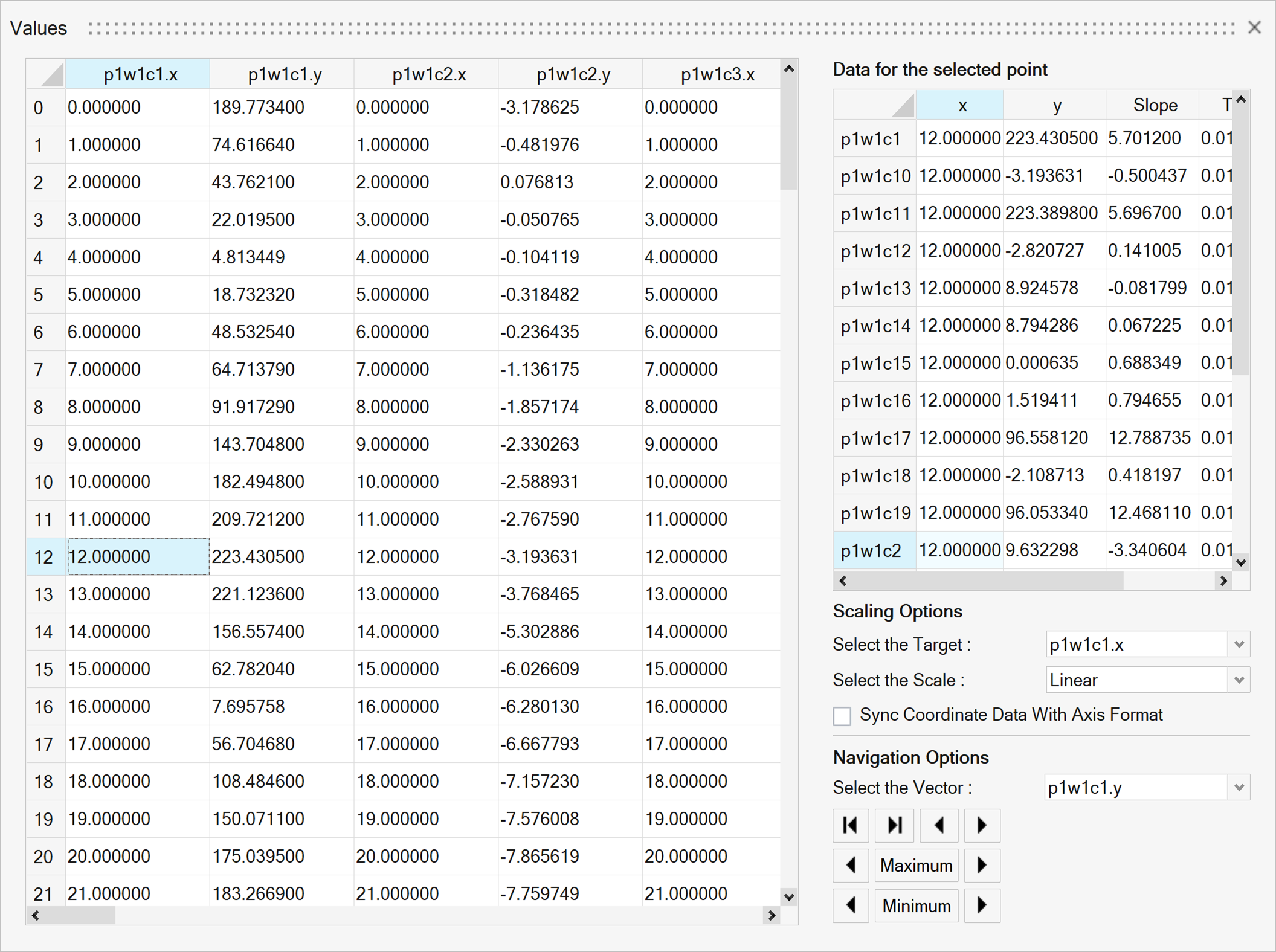
- Complex Plot Options for Curve Creation
- Support for complex plots has been added to the .
Figure 3. 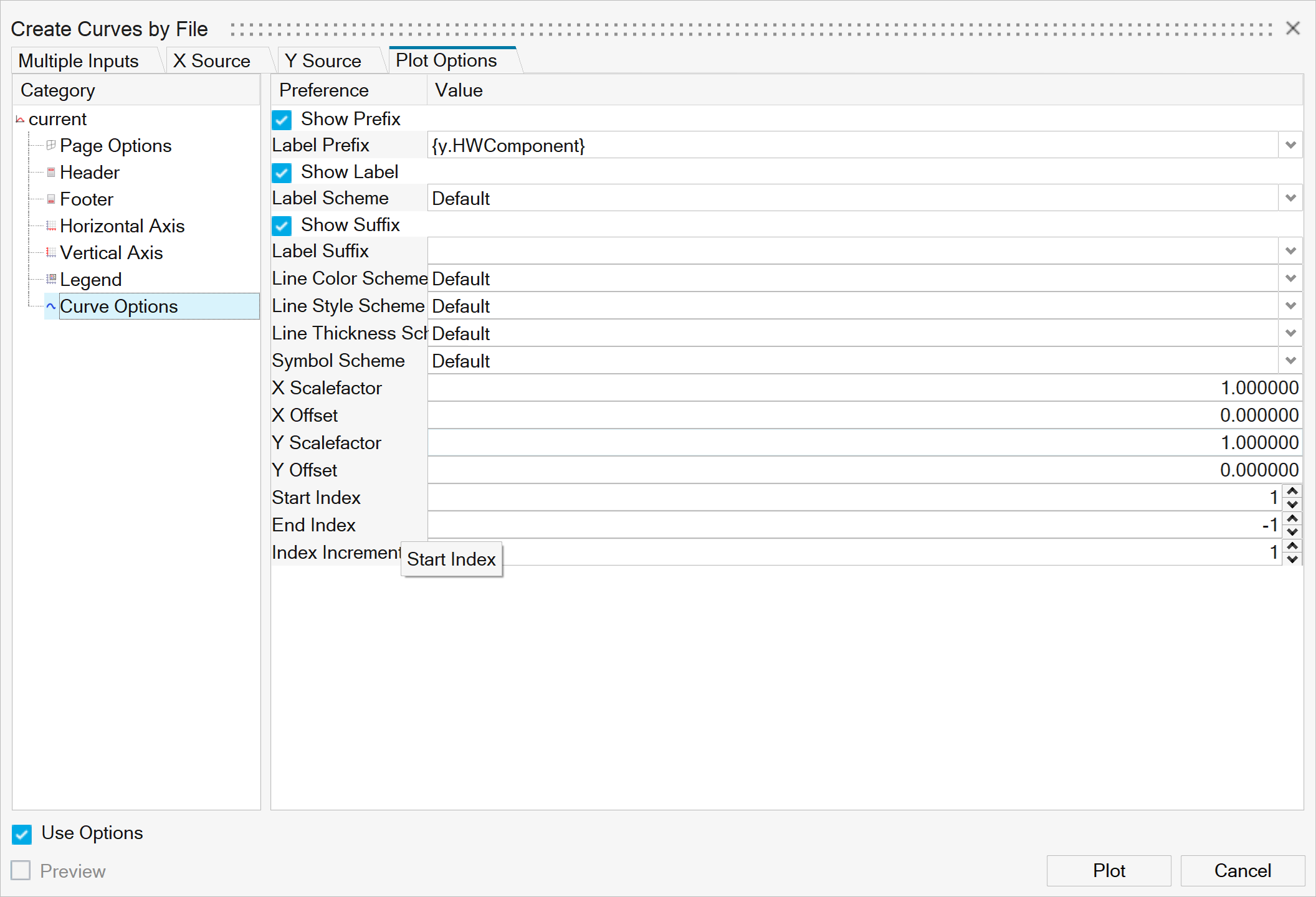
- Edit Templex Function Categories in the Define Curve Dialog
- You can now edit categories for Templex functions in the Define Curves
dialog.
Figure 4. 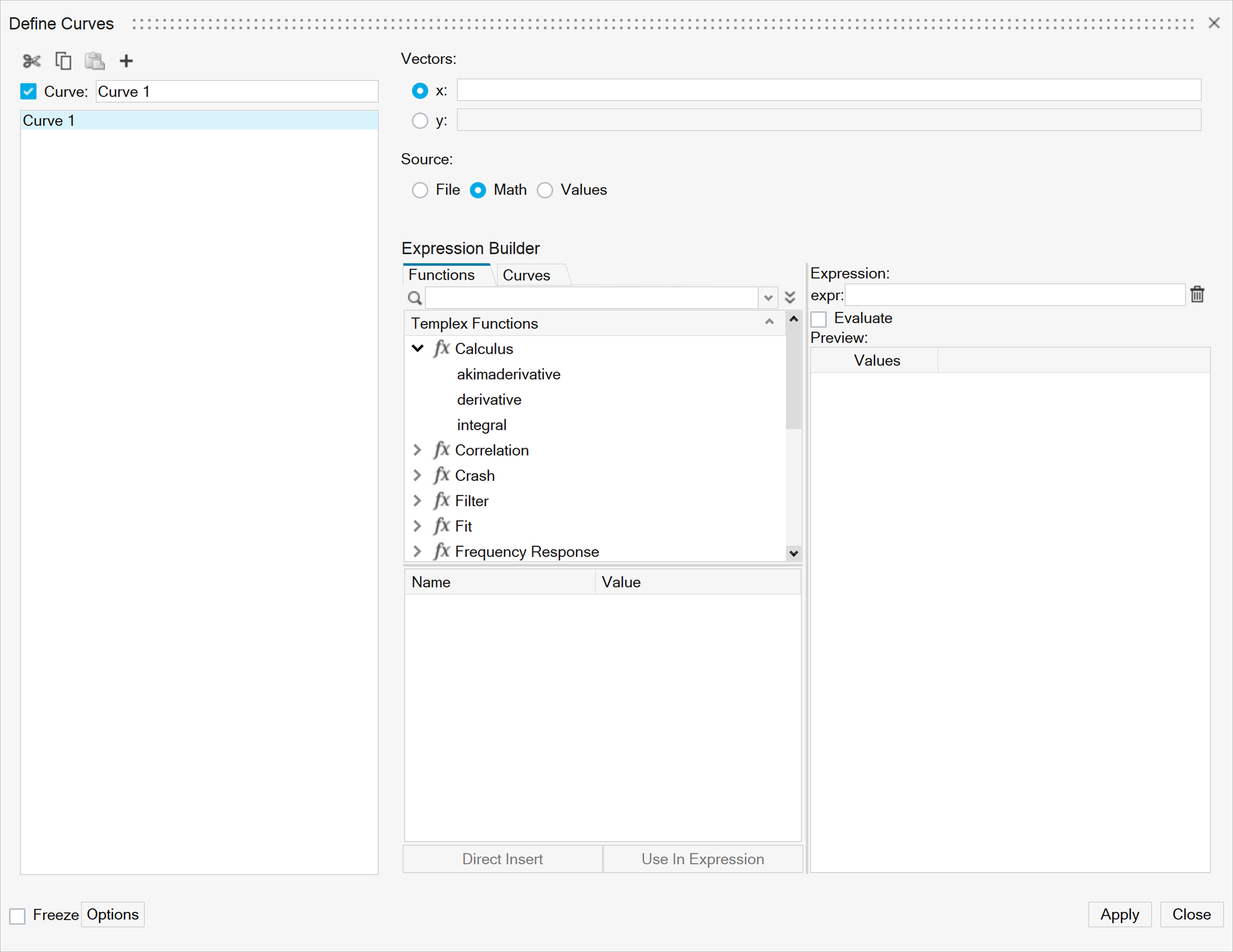
Enhancements
- Python API
- The Python API has been expanded to include additional HyperGraph chart types.
- MCFRACTION results for a modal transient response has been implemented for OptiStruct files.
- PSDF and CRMS values for nodal results support for OptiStruct files.
- Cross-PSD results and cross-correlation function support for OptiStruct files.
- Multiple improvements to the Notes tool.
- The 3D Chart Build Plots dialog has been converted to Qt.
- SEAM reader enhancements for reading files with unwanted data.
Resolved Issues
- UTF character support in folder names.
- New Templex functions for debugging.
- Additional bug fixes.
Solver Interfaces
OptiStruct Interface
Enhancements
- MCFRACTION results for a modal transient response has been implemented for OptiStruct files.
- PSDF and CRMS values for nodal results support for OptiStruct files.
- Cross-PSD results and cross-correlation function support for OptiStruct files.
Extensions
Resolved Issues
- Removing and re-adding extensions now works properly. Re-added extensions now appear in the ribbons, toolbars, and menus as expected.