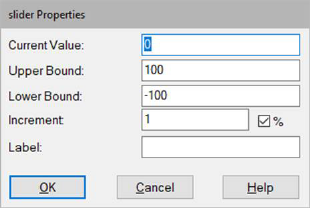
Block Category: Signal Producer
Description: The slider block allows mouse input to dynamically modify a signal value during a simulation, between a lower and upper bound in 1% and 10% increments. The slider block displays the current value applied to the signal. Use the scroll bar to adjust the signal value.
Slider precision is affected by the High Precision Display parameter in Preferences dialog. When activated, slider precision is shown at up to 15 significant digits; when de-activated, slider precision is shown at up to 6 significant digits.
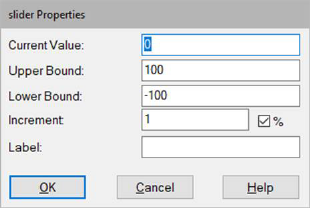
Current Value: Specifies the initial value of the slider output signal. The default is 0. You can also enter a value in hexadecimal notation or as a C expression.
Increment: Indicates the amount by which the slider changes when you click the slider bar. If you activate the %, the amount you specify indicates a percentage change. If you do not activate the %, the amount you specify indicates an absolute value. You can also enter a value in hexadecimal notation or as a C expression.
Label: Indicates a user-defined block label that appears when View > Block Labels is activated.
Lower Bound: Specifies the smallest value the slider output signal can attain. The default is -100. You can also enter a value in hexadecimal notation or as a C expression.
Upper Bound: Specifies the largest value the slider output signal can attain. The default is 100. You can also enter a value in hexadecimal notation or as a C expression.