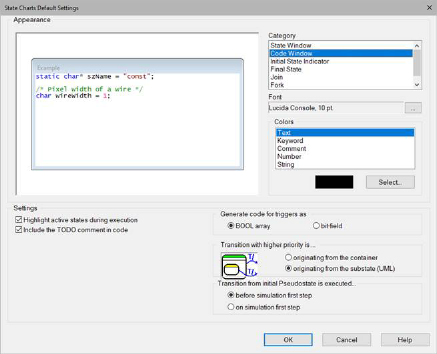
State Chart > Preferences controls the appearance of your state chart and defines default operations for your state charts.
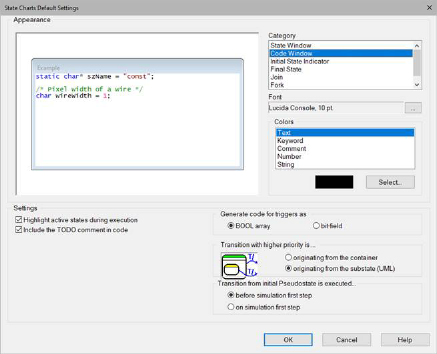
Appearance: Previews the color and font choices for the selected categories.
Generate Code For Triggers As: If you are generating C code from your state chart, you can choose Boolean array or Bit-field. In C, the data type BOOL is defined as int. To minimize memory used to store Boolean values, you may want to select Bit-field. However, the code generated by the compiler to handle bit fields is usually slower and longer.
Highlight Active State During Execution: When activated, the active state is bolded.
Include the TODO comment in code: Includes state and transition behavior comments in the generated code in the following format:
Entry / /* TODO: <your code here> */;
Initially, this parameter is activated as a convenience for new state chart users.
Transition from initial Pseudostate is executed: If Before simulation first step is activated, then at simulation start but before the first simulation step, the state chart leaves the initial pseudostate and moves to the default state. The initial transition cannot have triggers or guards, but it can have behavior and it is executed. For the targeted state, the entry behavior is executed, if presented.
The simulation then starts, and, after the first step, the state chart moves to the next state because there is a transition without triggers or guards. The exit behavior for the transition's source state is executed.
If On simulation first step is activated, state chart moves from the initial pseudostate to the default state on the first simulation step.
Transition with higher priority is: Defines the evaluation transition order when a composite state and one of states enclosed by the composite state have transitions targeted to a state outside of the composite state. Both transitions must have triggers. This option for a newly created state chart is set up in the Priorities window. It can be changed for a particular state chart in the State Chart Properties dialog.