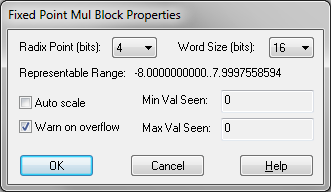
Block Category: Fixed Point
Inputs: fx1.16 or fx1.32 format.
Description: The fxMul block produces the product of the input signals in scaled fixed notation.
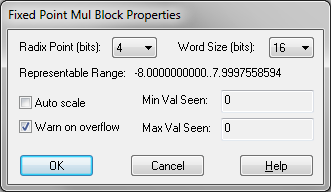
Auto Scale: Rescales the range when either the maximum or minimum value is exceeded.
Max Val Seen: Displays the high watermark of values that come through the block. This is a read-only field.
Min Val Seen: Displays the low watermark of values that come through the block. This is a read-only field.
Radix Point (bits): Sets the binary point.
Representable Range: Indicates the range of values based on the selected radix point. This is a read-only field.
Warn on Overflow: Activates a warning dialog that appears when an overflow error occurs. An overflow error occurs when a result value is outside the currently acceptable range. You must also activate Enable Overflow Alert Messages in the dialog for the Fixed Point Block Set Configure command in the Tools menu.
Word Size (bits): Sets the word size for the target architecture. The word size can be overridden using Override Word Size in the dialog the Fixed Point Block Set Configure command in the Tools menu.