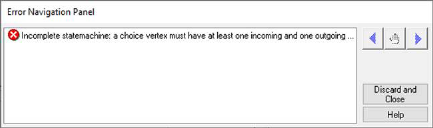
If your state chart has errors or warnings, messages are logged in the Error Navigation Panel.
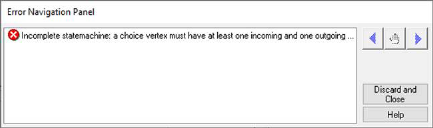
The Error Navigation Panel appears if:
•You run a simulation that contains one or more state chart errors.
•You choose State Charts > Check Integrity and there are one or more errors or warnings in the state chart.
The Error Navigation Panel stores the error messages in a temporary buffer. When you close the Panel, the messages are discarded.
For the complete list of error and warning messages, see Error and warning messages.