Example 2 with Scripts
Example 2 with Scripts
The first script is trivial, the second has a bit of error
checking:
% $VOVDIR/training/art_of_flows/example2/script2_1.csh
% $VOVDIR/training/art_of_flows/example2/script2_2.cshExample 2 with make
This is an example of a recursive makefile system:
% make allExample 2 with FlowTracer
The Flow.tcl file creates a multi-directory flow that is easy to
manage.
% vovbuild
% vsr -all To create a Makefile or a script from the flow, you can use
vovexport:
% vovexport -make
% vovexport -csh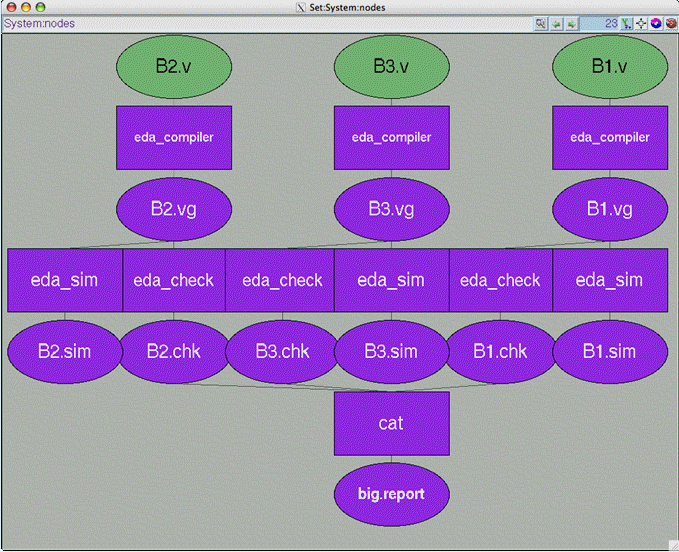
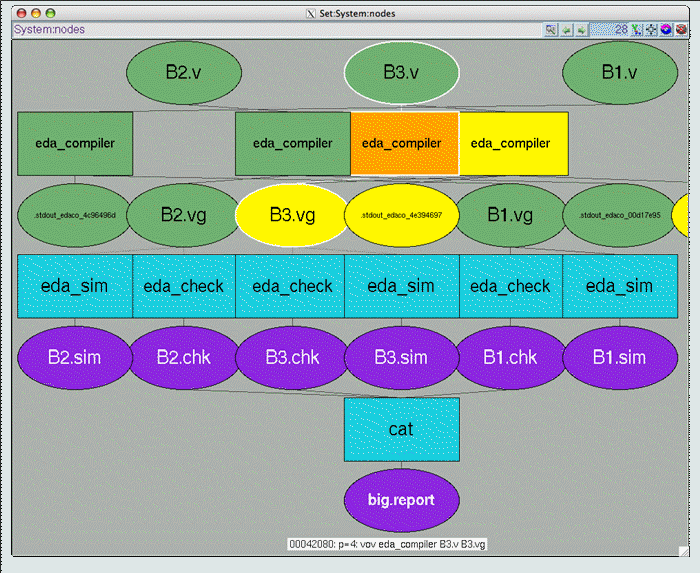
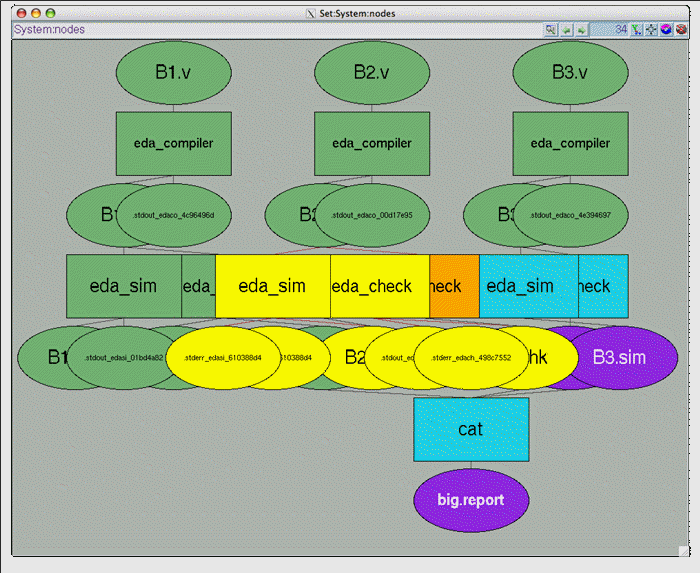
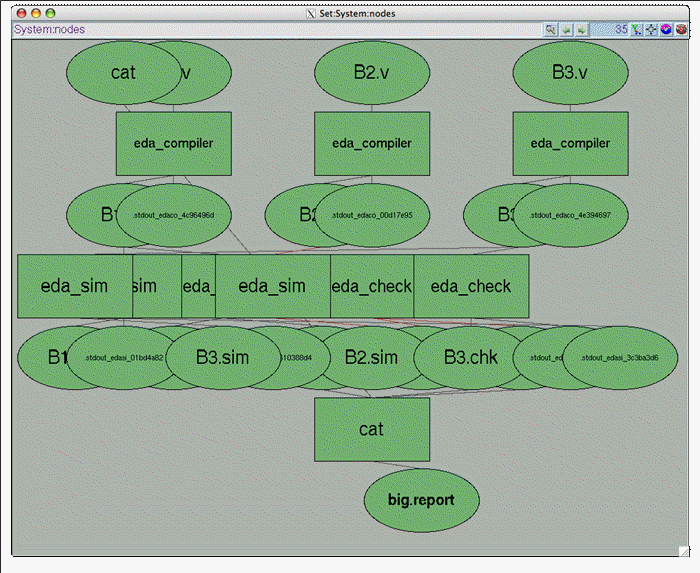
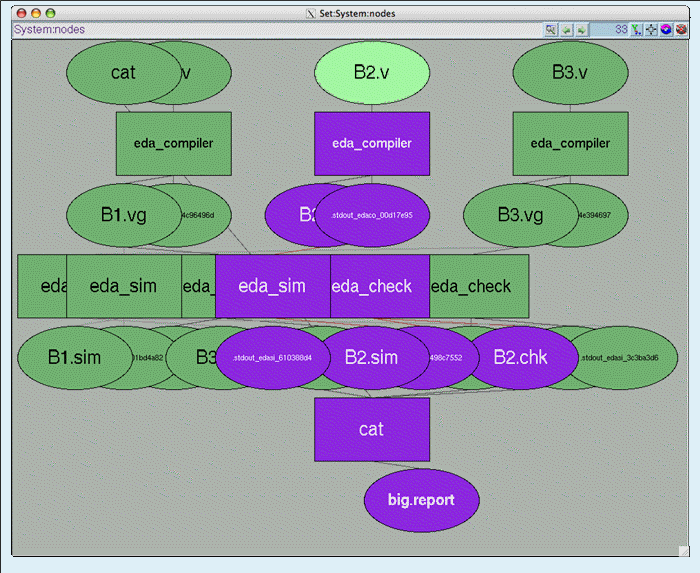
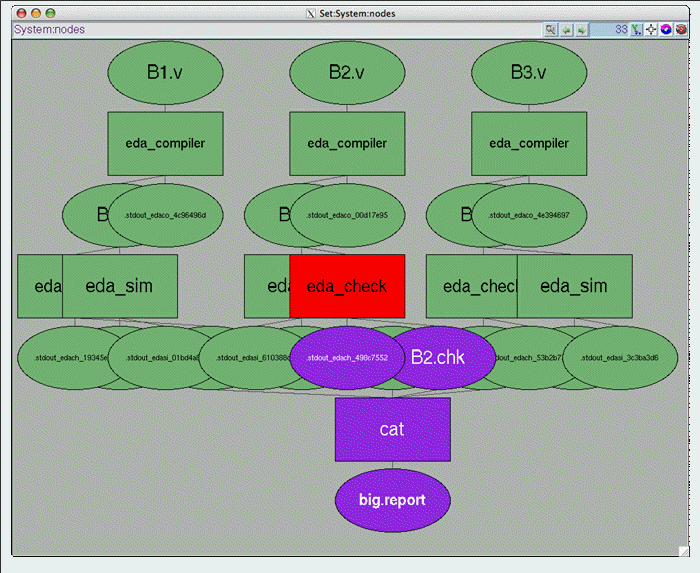
Example 2 with Makefile and FlowTracer
To convert the Makefile into a flow, you can use vovmake. The
behavior of vovmake is controlled by
vovmake.config.tcl. In this case the configuration file
simply requests:
- The skipping of the targets 'all' and 'run'
- The use of the wrapper vw for most other targets
- The use of the environment EDA1
% vovforget -allnodes ; if necessary, to cleanup the old flow.
% vovmake You can then create a new makefile using
vovexport
% vovexport -make
% make -f Makefile.vov clean
% make -f Makefile.vov all