High Performance Computing (HPC)/Queueing
newFASANT offers the possibility to work with a queueing system such as Altair PBS Professional, LSF or Slurm.
This feature allows you to upload your projects to a cloud queue, and the system decides in which node of the cluster the simulation will run.
To enable it, go to and the following panel appears:
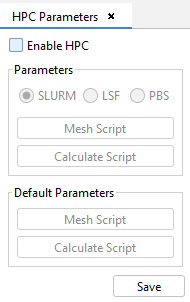
By selecting the Enable HPC check box, the rest of the options are enabled. Select the queueing system (SLURM, LSF, PBS).
The script that is launched can be modified under Parameters.
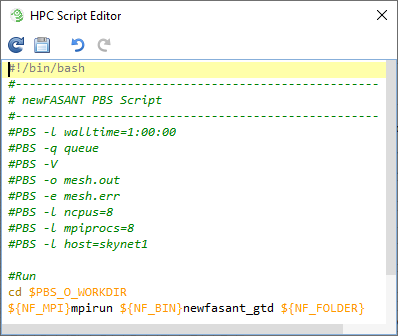
In all HPC scripts, there are three common parameters:
- NF_BIN
- The directory that contains all executables.
- NF_INPUT
- The input file for the kernel.
- NF_MPI
- The path to the MPI executable.