Calculate Menu
The calculate menu contains only one option, which allows the user to start the simulation process.
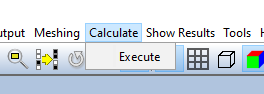
When the user selects the "Execute" option, the following panel will be shown:
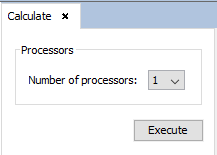
In this panel, the user needs to select the number of processors that will be used to run the simulation. Before pressing the "Execute" button, it is advisable to check that all the simulation parameters are correct. If a problem is detected when trying to run the simulation, it will be notified to the user. Please note that the simulation can only be started if the meshing process has been executed successfully.
When the "Execute" button is pressed, the simulation process will start. The Process Log will appear and it will display the progress of the current simulation. It is possible to abort the simulation process while it is running by pressing the "Abort" button.