Simulation Parameters
The parameters are defined by the user to the right of the window. It is possible to select a single frequency or a frequency sweep. The user can define the initial frequency, final frequency and the number of samples for the simulation.
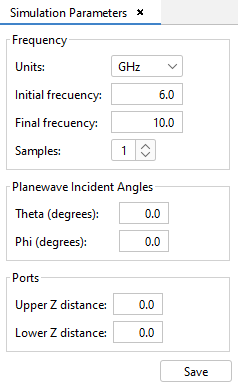
- Frequency: The user may select a single frequency or a frequency sweep to run.
- Planewave Incident Angles: Define in which angle the plane wave will incide.
- Ports: In this panel the user can specify some additional distance from the top and bottom of the structure. The specified distance will be added into the structure, into the Z-Axis.
After setting up the simulation parameters it is necessary to press the Save button to save the configuration changes.