Manual Divisions
With this option the user can set how many divisions are used for meshing the selected the geometry. It may be useful for having higher or lower level of detail in some targets.
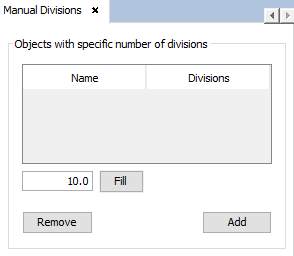
The user can select the surfaces from the scene to be added to the list by clicking on Add button. By default, the new objects added to the list are meshed by using 10 Divisions per wavelength, but it may be edited in two different ways clicking twice in the Divisions cell of the list element to be edited and pressing Enter key after modifying the number of divisions; or selecting the row to be edit and clicking on Fill button with the new number of Divisions. Click on Remove button to delete the selected rows from the list.