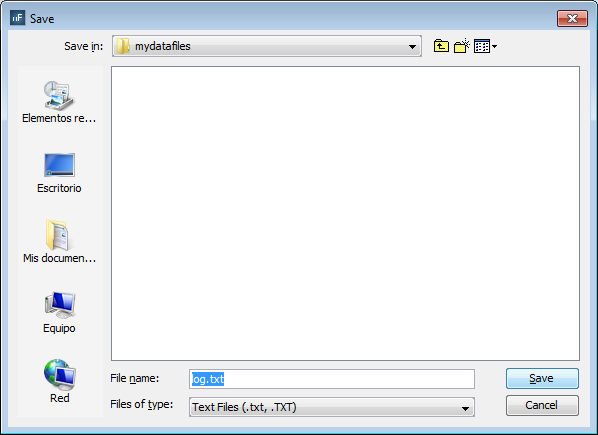Execute
This option runs the simulation. The user can define the number of processors.
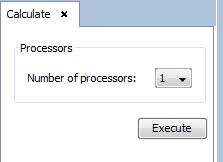
When the simulation starts, a new screen is displayed:
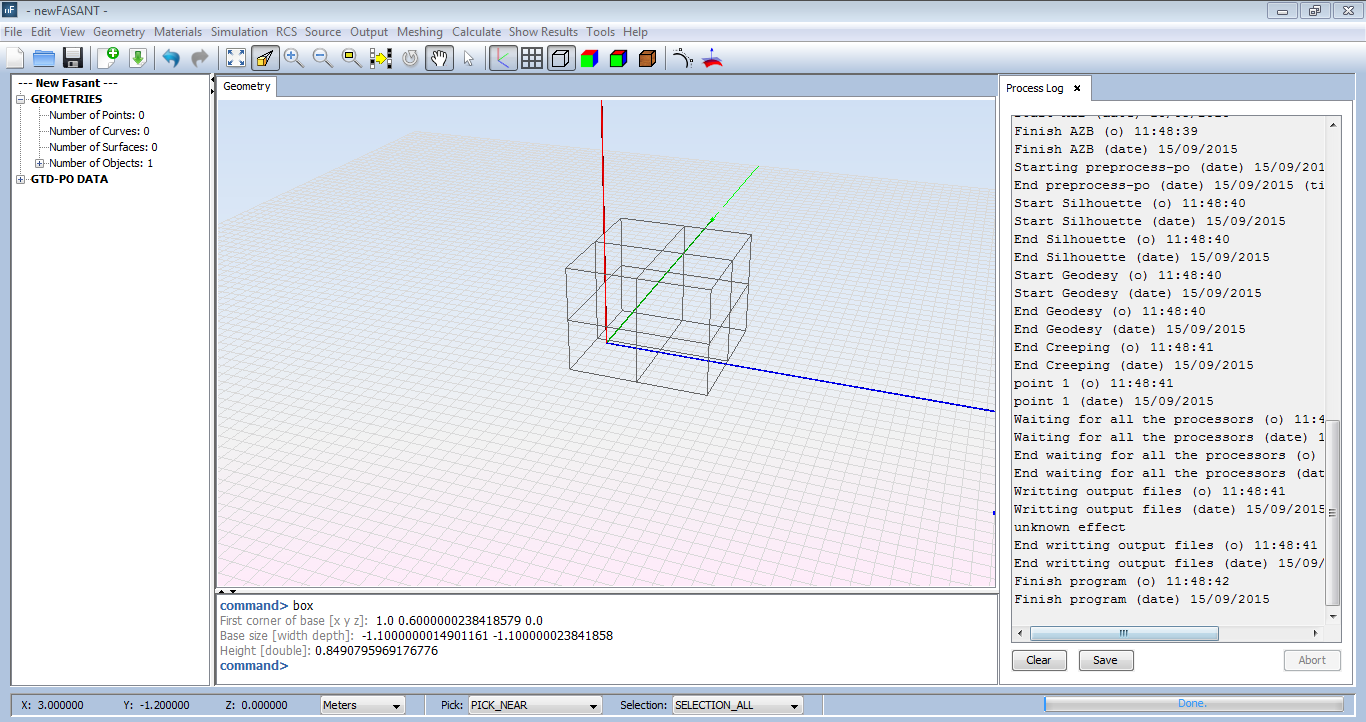
During a solution process, the screen reports the status of each phase of the calculation process date and CPU time for every phase of the solution process, etc.
This data can be saved by the user by clicking the Save button, as shown in the next Figure.