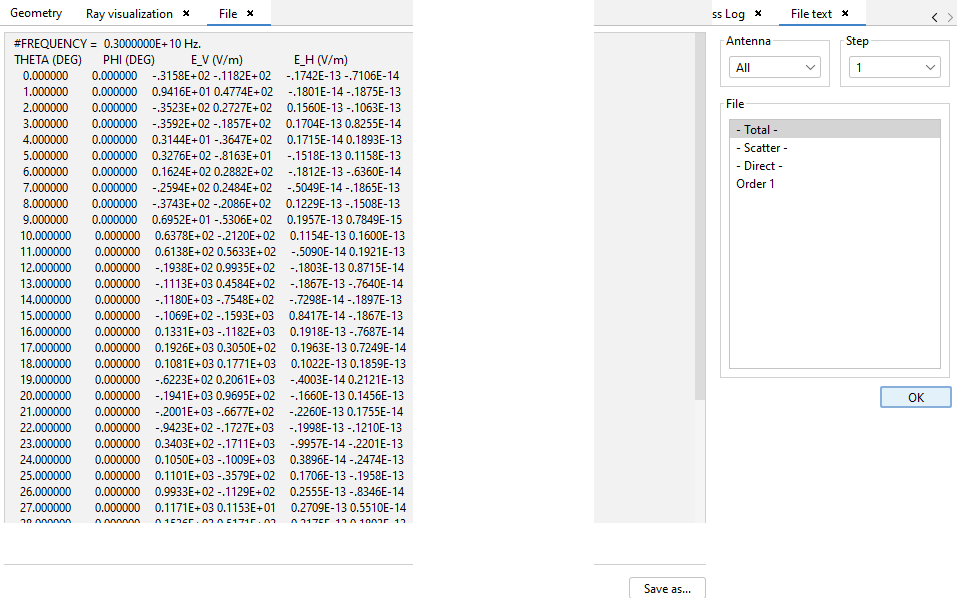View Text Files
This option shows the simulation results as a text file. First, a panel will appear after selecting this option. Selecting this option will display a panel where the user should select an antenna, a component, the step and the order. To use this section, select a parametric step from the list, a component, one of the orders shown in the list and a step to get the results from and click on "OK" to load the data. A table will be presented with the values for the electrical field. To save the result click on the "Save as..."button below the table.