Channel Transfer Matrix
Pressing the menu item "Show Results -> MIMO Channel -> View Channel Transfer Matrix" will show the following panel:
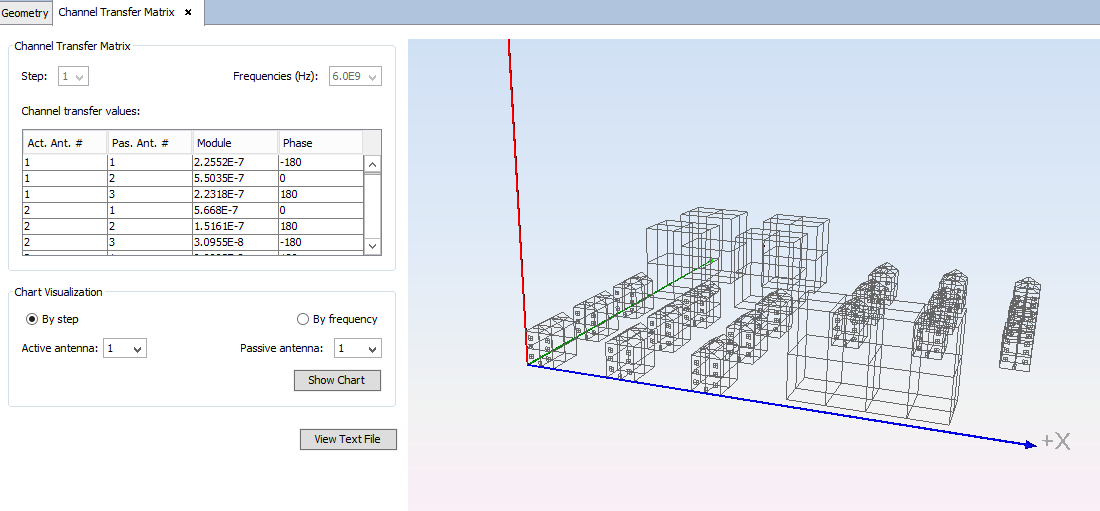
If the simulation has more than one step, the user can select the step they want to show the results for, and the same applies for the different simulation frequencies.
The table shows the elements of the channel transfer matrix of the MIMO system. For each value, the table shows the indices of the active antenna and passive antenna pair, as well as the module and phase of the channel transfer matrix element. By selecting any row in the table, the active antenna and passive antenna will be highlighted in the Geometry view, and a line between the two antennas will be drawn. In the geometry panel, transmit antennas are red-colored while receiving antennas are blue-colored.
In this panel, it is also possible to visualize a plot of a certain element of the channel transfer matrix by step or frequency. Pressing the "Show Chart" button will open the Plot Viewer and visualize the selected chart. Refer to the GUI for more details on the Plot Viewer panel.
It is also possible to view a text file with the values of the channel transfer matrix by pressing the "View Text File" button.