Antenna Coupling by Step
This kind of plot can be used to compare the coupling obtained by the simulation process against a frequency sweep. This option is useful when the user has selected a frequency sweep in the Simulation Parameters, in order to inspect how the coupling value changes through a frequency sweep.
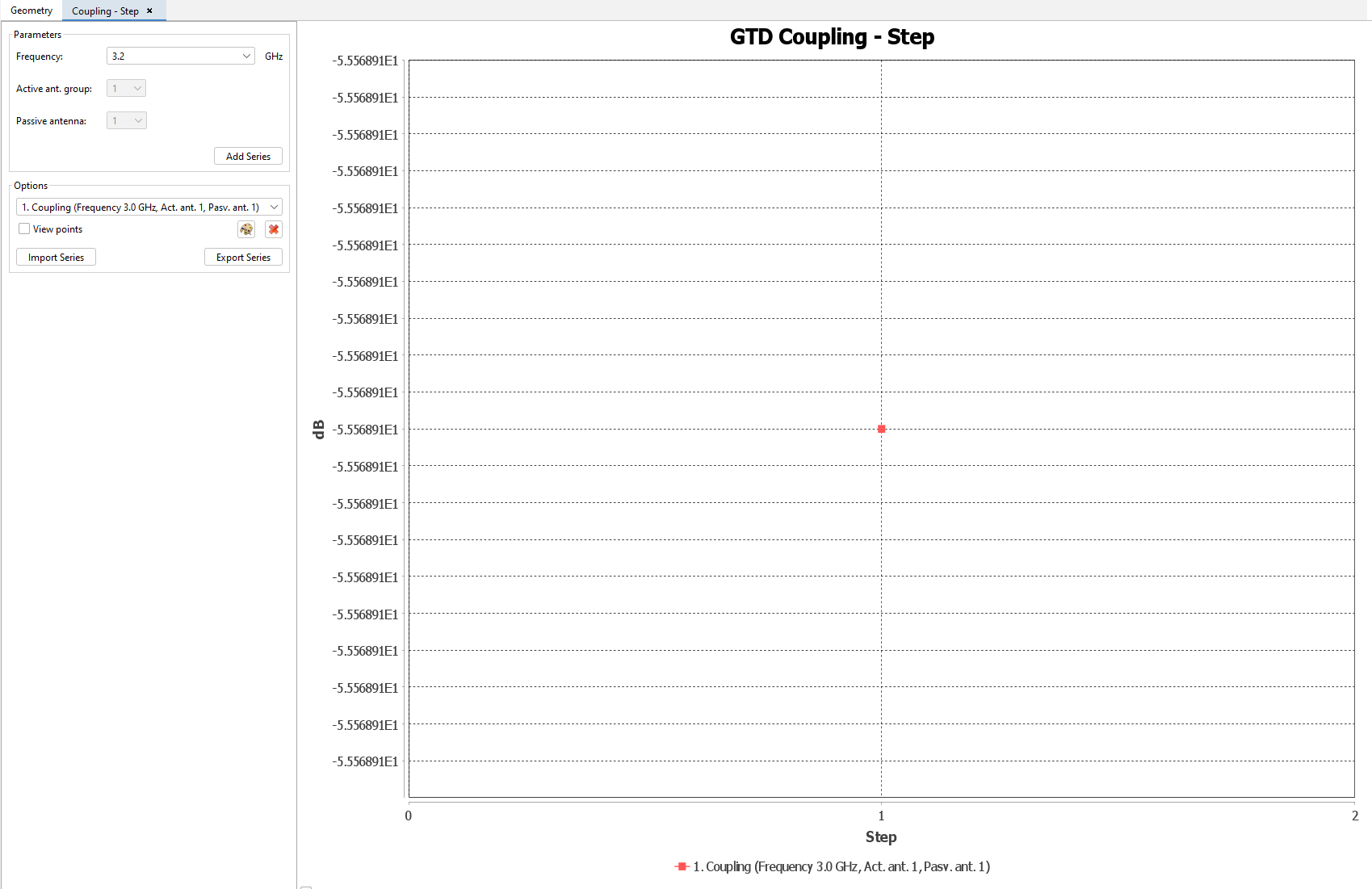
- Frequency: the user can select a frequency.
- Active ant. group: the individual antenna or antenna array that acts as an active antenna.
- Passive antenna: the antenna that acts as passive antenna.
The selected series can be added to the plot by pressing the Add Series button. It is also possible to modify the display of a series previously added to the chart. You can change the colour of a particular series by selecting the series in the list and pressing the Change Colors button. Series can be imported and exported. To save a series click on the Export series button. It is possible to load previously exported series by pressing the Import Series button and locating the file in which the results were saved in.