Observation Directions
When selecting this option (remember that it’s only active when the type of the simulation is Far Field), the following panel will appear:
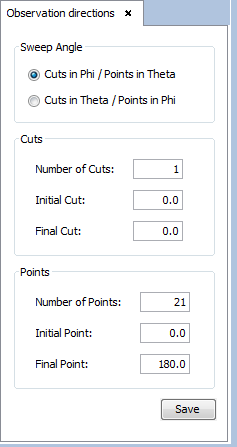
In this panel, we can specify the observation directions:
- Sweep angle
- the type of cut (phi cut or theta cut)
- Cut:
- Number of cuts: describes the number of cuts. It is an integer value.
- Initial cut: defines the angular initial value (in degrees) of the cuts.
- Final cut: defines the angular final value (in degrees) of the cuts.
- Number of points
- Number of points: describes the number of points. It is an integer value.
- Initial point: defines the angular initial value (in degrees) of the points.
- Final point: defines the angular final value (in degrees) of the points.