Edit Antenna
When this option is selected and, previously, an antenna of the scene has been also selected, the corresponding panel of the antenna parameters will be opened. For example, if the selected antennas is a dipole, the following panel is shown:
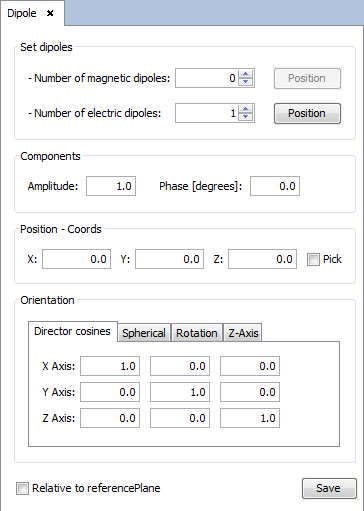
In this panel the user can modify the parameters of the selected antenna according to the information in Dipole, Pattern File and Multipole Antenna.