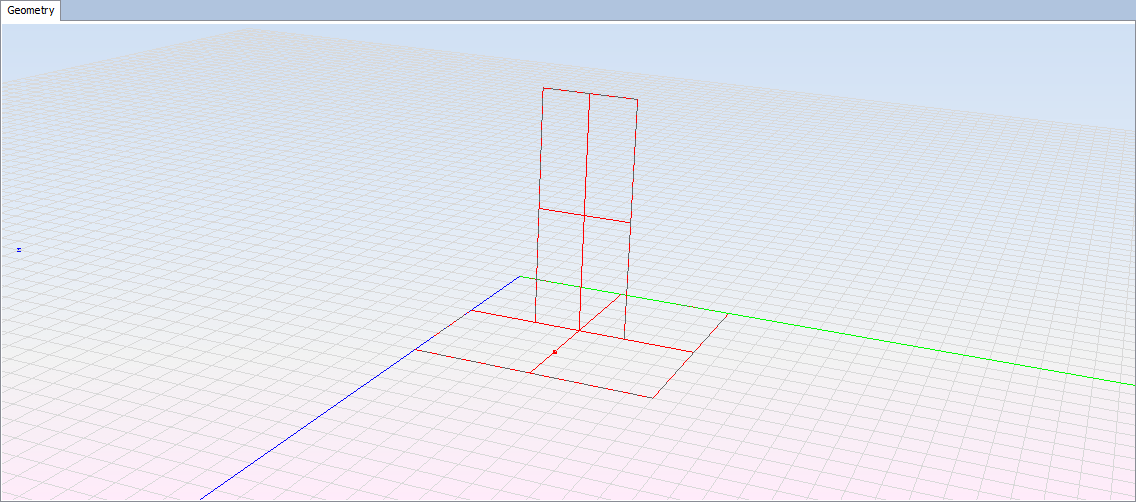Add Feed Point
This option is used to add a coaxial feed point between two surfaces of an object. To create a Feed Point, select one object using the geometry view, then go to Coaxial Feed > Feed Point menu in order to display the Coaxial Feed Panel:
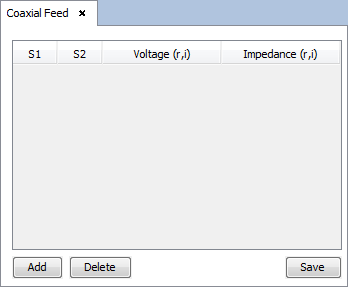
To add a feed point, select one or two surfaces of the object and click on 'Add' button. A feed point between the surfaces (or an auto feed if only one surface is selected) will be added from the table with a voltage of (1.0, 0.0) and impedance of (0.0, 0.0) that can be modified clicking on the corresponding cell. After setting the values, press Save to add the feed point.
When a coaxial feed has been added, the involved surfaces are represented using red dashed lines.