Release Notes: Altair Feko 2024
Altair Feko 2024 is available with a long list of new features, corrections and improvements. Altair Feko 2024 is a major release. It can be installed alongside other instances of Altair Feko.
Feko is a powerful and comprehensive 3D simulation package intended for the analysis of a wide range of electromagnetic radiation and scattering problems. Applications include antenna design, antenna placement, microstrip antennas and circuits, dielectric media, scattering analysis, electromagnetic compatibility studies including cable harness modelling and many more.
newFASANT complements Altair’s high frequency electromagnetic software tool (Altair Feko) for general 3D EM field calculations, including, among others, special design tools tailored for specific applications like complex radomes including FSS, automated design of reflectarrays and ultra-conformed reflector antennas, analysis of Doppler effects, ultrasound systems including automotive or complex RCS, and antenna placement problems. Advanced solver technologies like the MoM combined with the characteristic basis functions (CBFS), PO/GO/PTD, GTD/PO and MLFMM parallelised through MPI/OpenMP, being some of them especially efficient for the analysis of electrically very large problems.
WinProp is the most complete suite of tools in the domain of wireless propagation and radio network planning. With applications ranging from satellite to terrestrial, from rural via urban to indoor radio links, WinProp’s innovative wave propagation models combine accuracy with short computation times.
WRAP is a comprehensive tool for electromagnetic propagation, antenna collocation and spectrum management. WRAP combines propagation analysis, often over large areas with many transmitters and receivers, with system analysis to include complex non-linear equipment properties.
Highlights of the 2024 Release
The most notable extensions and improvements to Feko, newFASANT, WinProp and WRAP in the 2024 release.
Salient Features in Feko
- Realistic connections of cable signals using the combined MoM/MTL to arbitrary 3D
geometry using the MoM are now supported. This enables accurate solutions of radiation and
conducted emissions, including effects such as imperfect shielding, pigtails and actual
core conductor routing.
Figure 1. Modelling of a realistic connection between a double-shielded dual-core cable with drain wire and a circuit board using combined MoM/MTL. 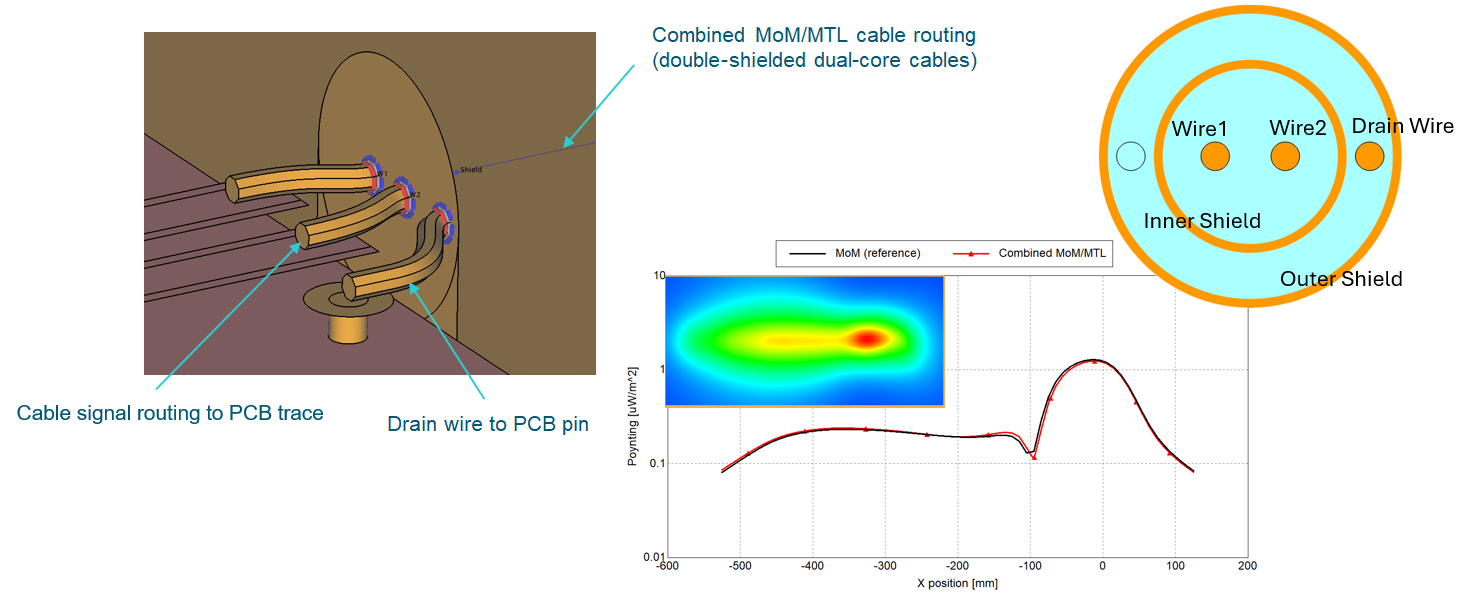
- Added support for lossy dielectrics in the CBFM and MLFMM+CBFM.
Figure 2. Computation of RCS using CBFM for a cone-sphere coated with a lossy dielectric material. Using this approach large reductions in memory and runtime requirements can be achieved (approximately 13 times less time and memory needed for the cone-sphere example when compared to MoM). 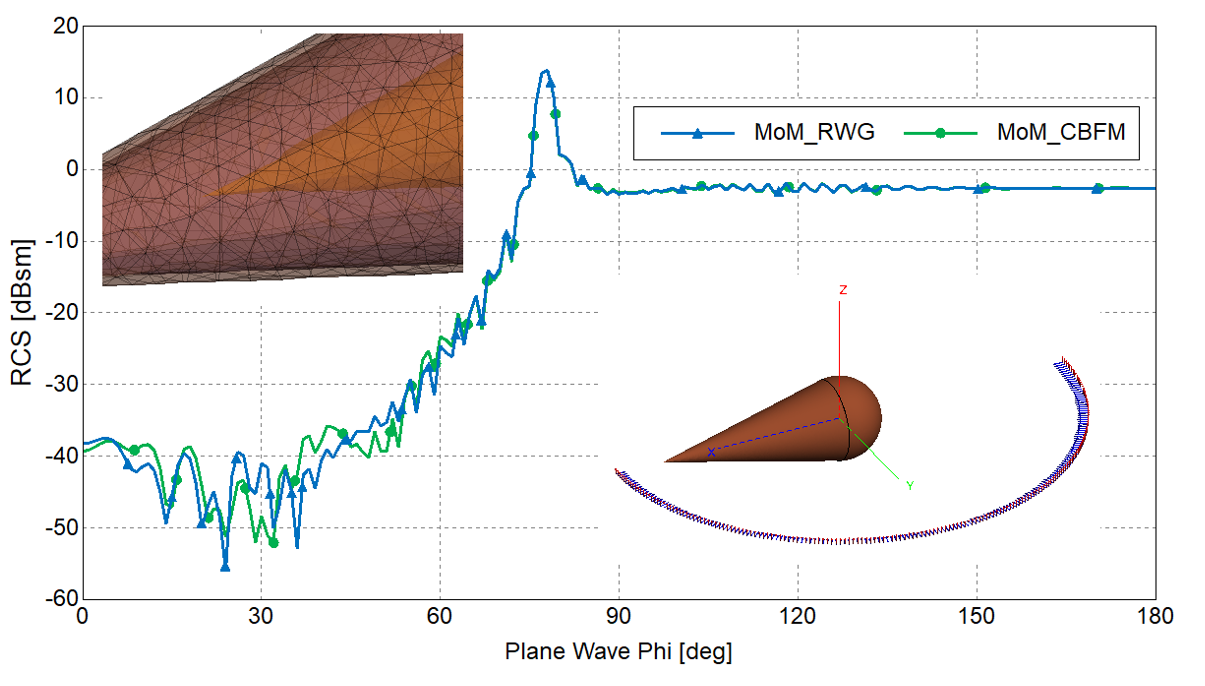
- The following standard RCS test components were added to the component library:
- Almond
- Ogive
- Double-Ogive
- Cone-Sphere (with gap)
- Cone-Sphere (without gap)
Figure 3. The RCS Almond and RCS Cone-Sphere components available in the Feko 2024 component library. 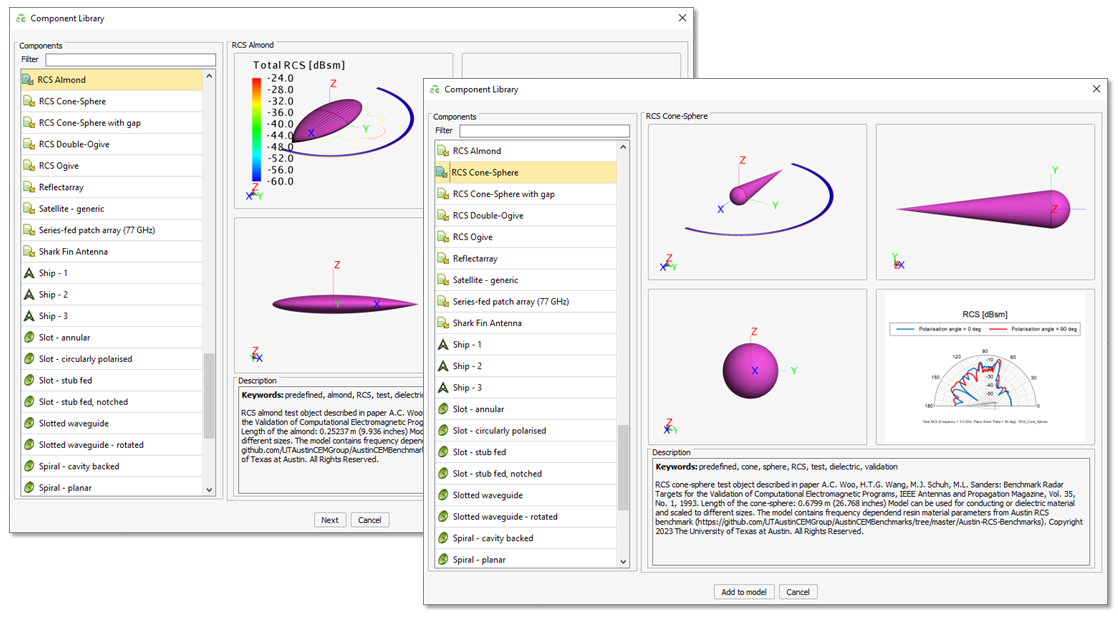
Salient Features in WinProp
- The Standard Ray Tracing (SRT) method in ProMan was
extended to support parallelisation using the Message Passing Interface (MPI).
Figure 4. The performance for an indoor model with 3 interactions. 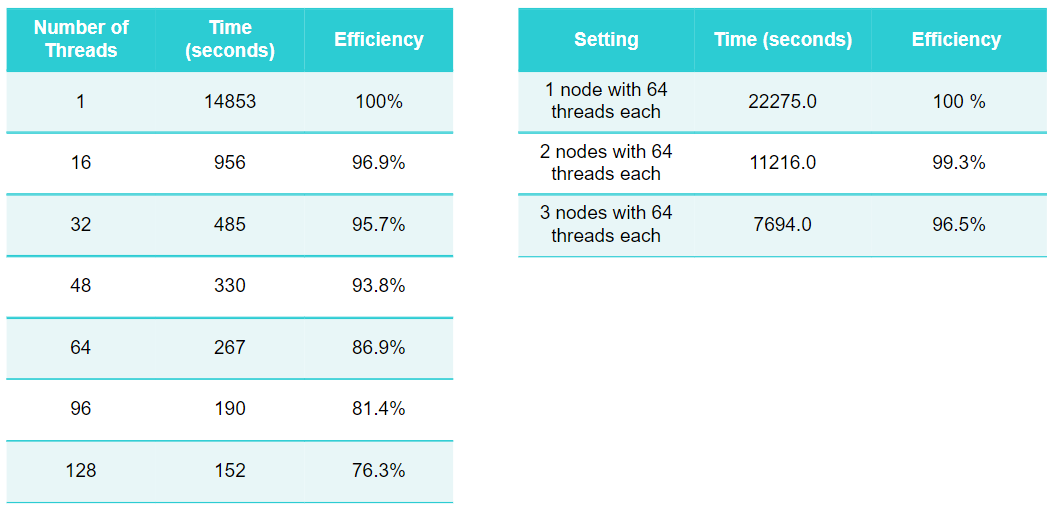
- ProMan now supports the automatic generation of a Microsoft Word report that contains the project name, date and an exported
image of each result with a title indicating the result type.
Figure 5. An exported Microsoft Word report showing the exported result images. 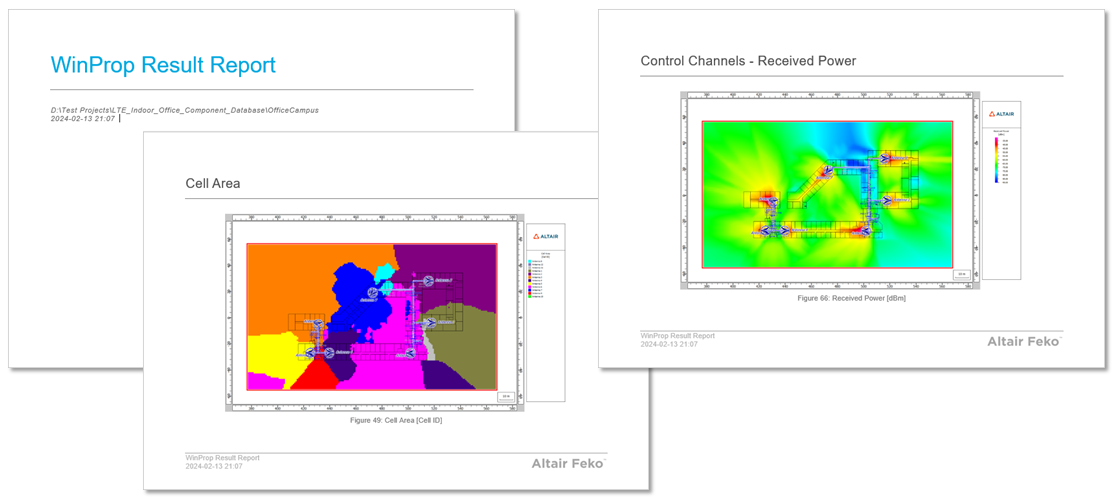
- Default vegetation properties were added for 16 frequency bands from 450 MHz to 300 GHz.
These properties are also relevant to furniture when an urban database is converted to a
full 3D scenario using the
indoor
format.Figure 6. An example of an urban database (.odb file showing the vegetation in New York (Manhattan)). The vegetation losses can now be considered from 450 MHz to 300 GHz. 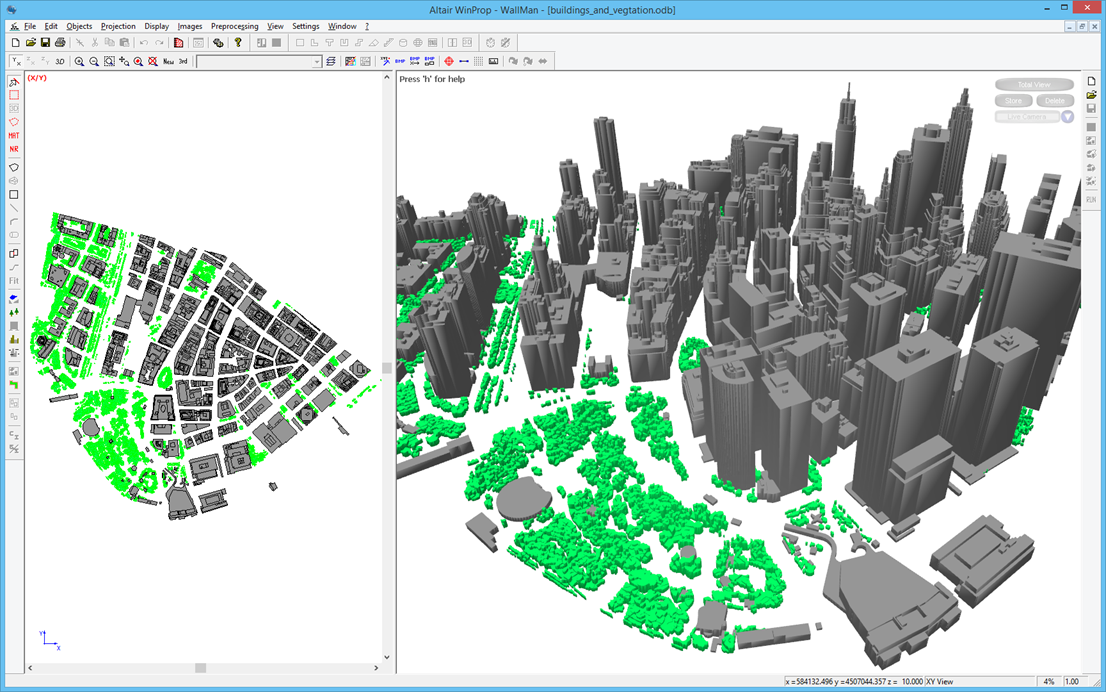
- Bistatic RCS (computed in Feko for a single incidence
direction) can now be considered when computing the wave propagation in WinProp in addition to using monostatic RCS. For the incidence
direction, a tolerance of 10° is applied. This feature is useful
when, for example, a detailed geometry like a windmill is to be considered for a larger
propagation scenario or for the consideration of Reconfigurable Intelligent Surfaces (RIS)
towards 6G.
Figure 7. An example of where a windmill is considered in a larger propagation scenario. 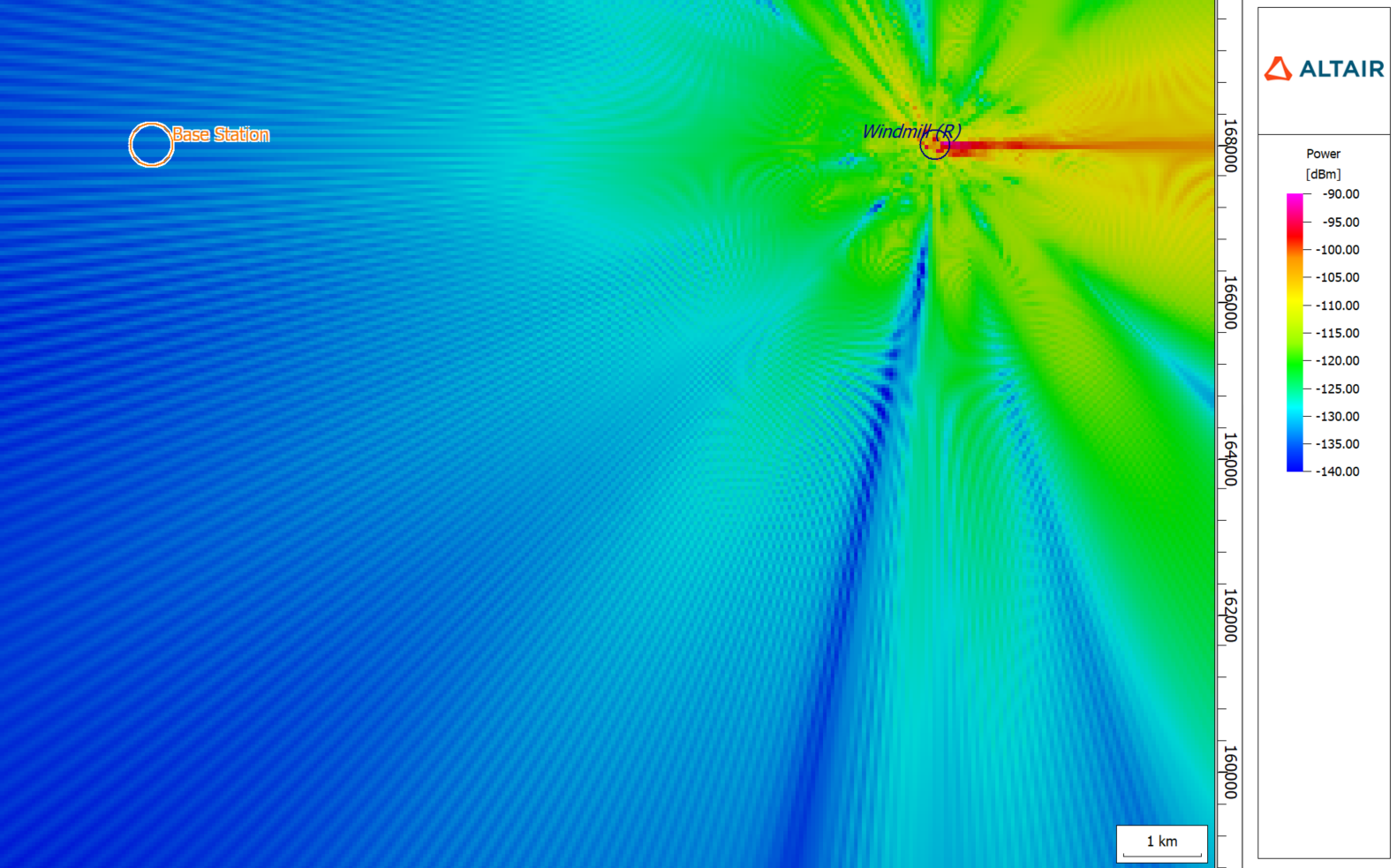
- The 2D view was extended to overlay results with transparency on the topography bitmap.
Figure 8. An example of transparent results over the topography bitmap. 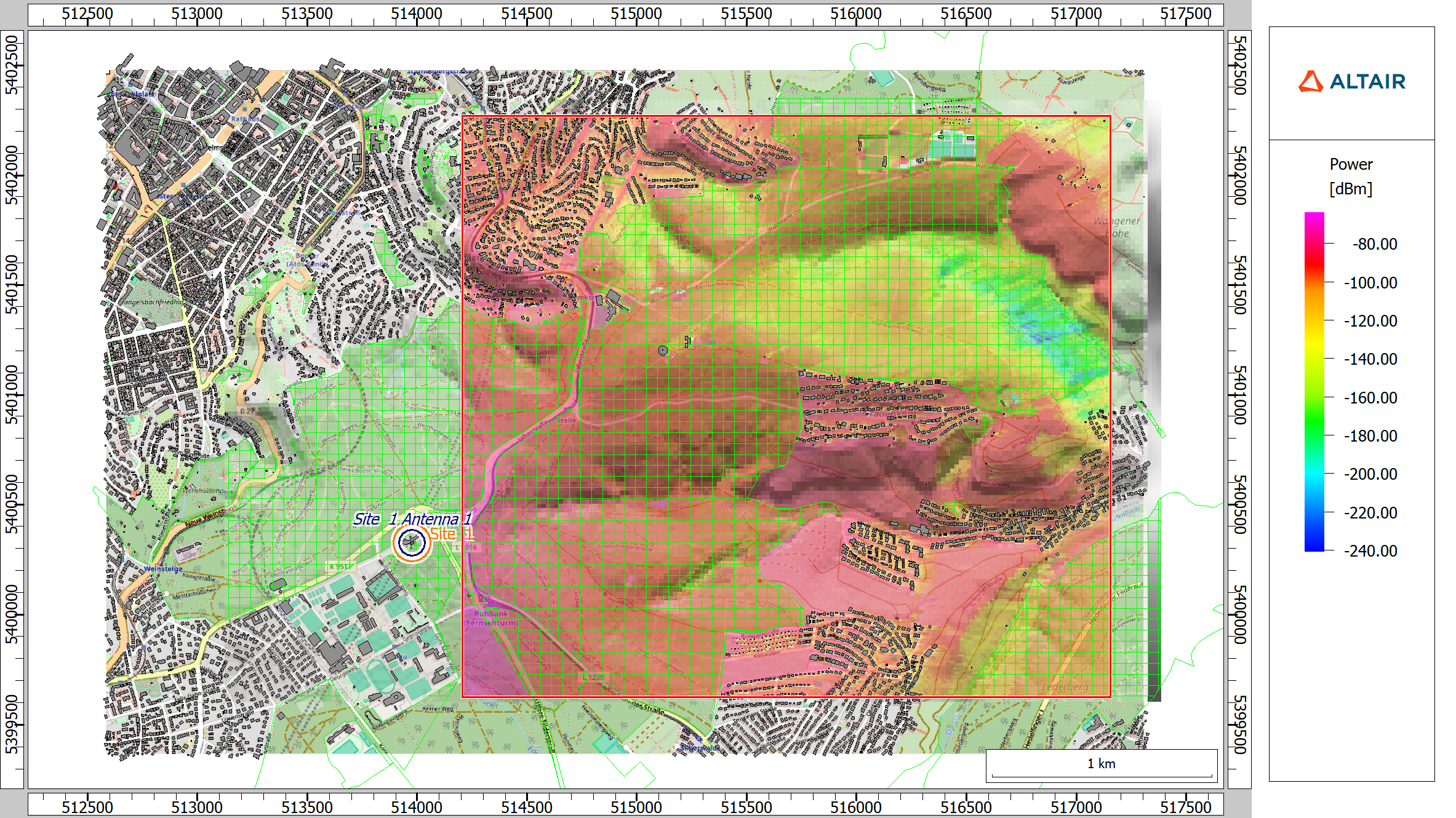
Salient Features in WRAP
- GeoTIFF image files larger than 2 GB can now be converted, including GeoTIFF files using
PACKBITS compression.
Figure 9. An example of a GeoTIFF image file with a size larger than 2 GB that was converted. 
- The equipment type Circulator is now available WRAP. A circulator is set on the transmitter side of a station to
reduce incoming signals that might generate Tx intermodulation that could be interfering
with receivers.
Figure 10. The Edit Circulator dialog where the new equipment type can be edited. 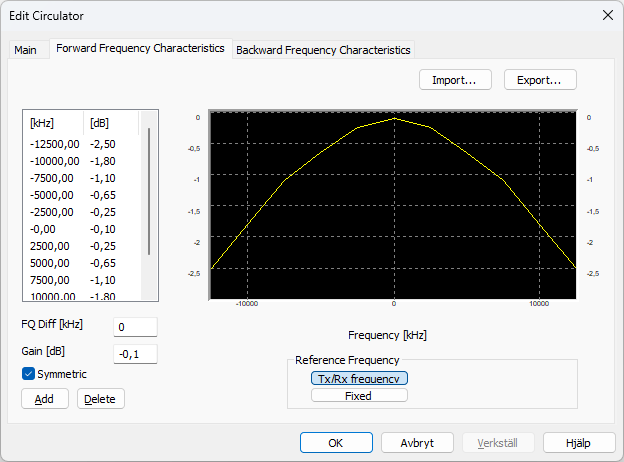
- The ITU-R P.530-17 propagation model was updated to ITU-R P.530-18.
- The function in the Spectrum Viewer tool was extended to include
typical stations in the calculation.
Figure 11. An example project with two typical stations, Helsingborg and Halmstad. The frequency for the station is shown on the Spectrum Viewer dialog, and a line is drawn from the calculation point to a point in the station's operation area, which is the closest point between the calculation point and the area of operation. 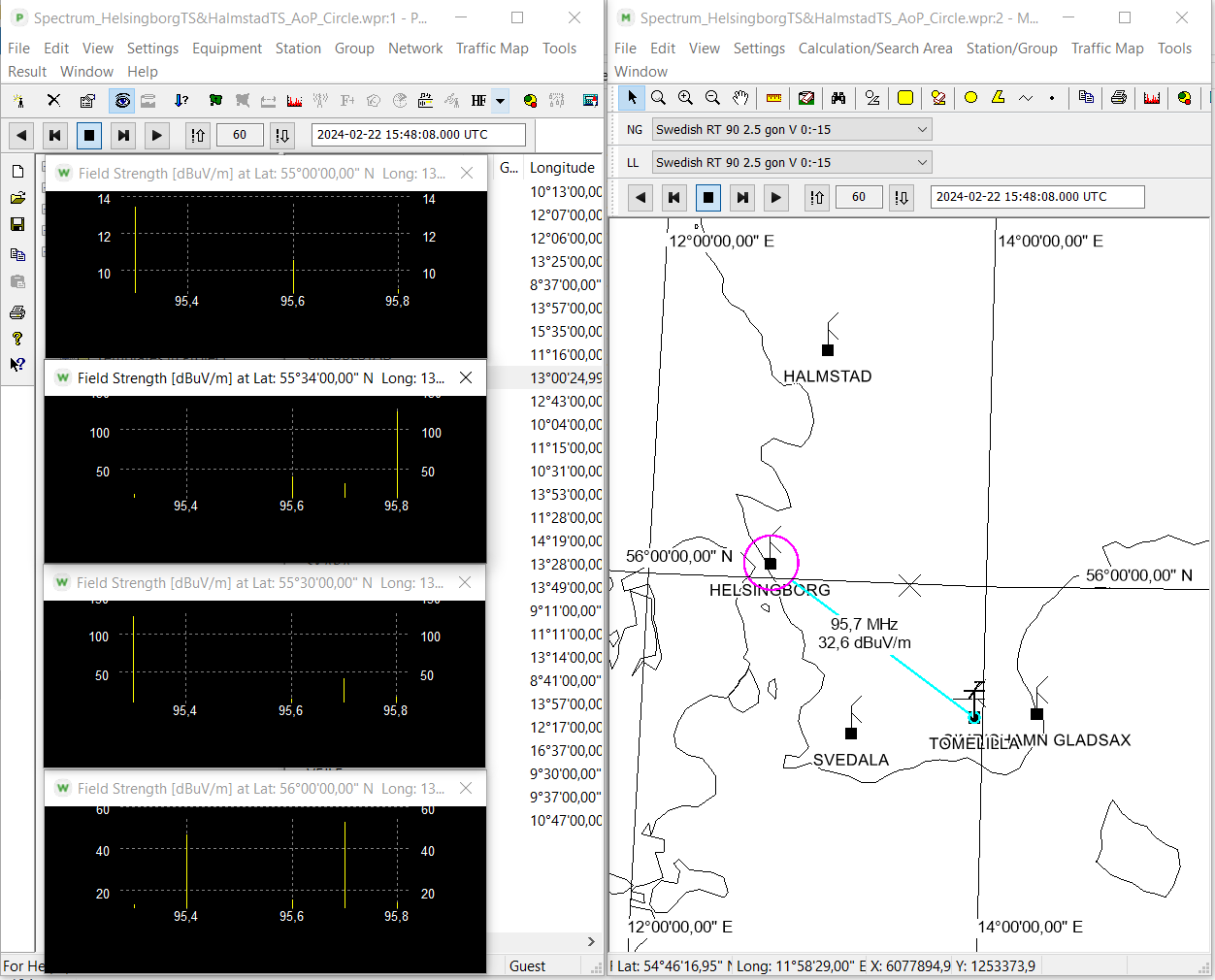
- A database can now be imported in WRAP ChangeDB by right-clicking on a selected database. The import feature replaces the existing selected database with the new one and deletes the existing log file. The existing database file is backed up, and the original database is restored in case of failure.
Feko 2024 Release Notes
The most notable extensions and improvements to Feko are listed by component.
CADFEKO
Features
- Added an option to disable sampling on edges for near field requests on a Cartesian boundary.
- Added an option to let the Solver automatically determine the approximation method for spherical modes receiving antennas.
- Upgraded the ECAD import library to the latest version provided by Altair PollEx.
- Implemented zoom to selection for schematic view components.
- Added the following to the component library:
- A standard biconical EMC antenna.
- A predefined EMC test setup typical of CISPR25 EMC measurements with a biconical EMC antenna.
- Five models of standard RCS targets (almond, ogive, double ogive, cone-sphere with and without gap).
- Added the Model Info script to the Utility group of the Application Macro Library. The script prints out a basic text summary of the API objects present inside the model.
Resolved Issues
- Resolved a regression with Forms in the API that got introduced in Feko 2023.1.1. The problem caused a form dialog to close when clicking to select an option on the form, instead of the form remaining open until all the options have been configured and the user opts to proceed.
- Resolved a bug where exporting an image from a Lua script would give an error when running the script from the terminal in interactive mode. Image export is expected to fail in non-interactive mode, but should work when running the script from the terminal in interactive mode.
- Resolved an issue where the script editor did not get shown when launching it from the ribbon after it was minimized.
- Resolved an issue where the application could lose focus when opening or saving a project.
- The project is closed correctly when a model fails to open.
- Corrected CADFEKO initial configurations to use the settings provided during the installation process.
- Add environment variables specified on the Component Launch Options dialog to the command line of sequential runs. Previously, these were only added for parallel runs.
- Resolved a crash when undoing past the point of opening a model or creating a new project.
- Removed the Undo View and Redo View actions that were not working as expected and could cause the application to crash.
- Error messages are no longer suppressed when solving a model in a location without write access.
- Fixed a serialisation crash that could occur when saving a model after deleting geometry that had been modified, for example faces or edges had been removed from the part.
- Improved tracking for edge, face and vertex deletion as well as CAD fixing operations to correctly track regions and region settings before and after the changes.
- Operators that modify geometry will now create the resulting geometry where the original geometry resided in the model tree hierarchy. As an example, using Simplify on a part inside a group will create the simplified geometry in the group.
- Improved application performance for large models with many tree items.
- Improved user interaction performance during meshing.
- Improved meshing for low frequency models when using the new mesher.
- Improved meshing for models with small details but a large mesh size when using the new mesher.
- Resolved a bug where FEM ports were not transformed correctly for the volume mesh. Meshing could have failed in models containing FEM line ports.
- Fixed issues with the mesh not correctly being captured between undo and redo actions.
- Fixed the verification check that informs the user when a mesh still needs to be generated to ignore excluded entities.
- Fixed a case where creating a hyperbolic arc would crash the application.
- Resolved a crash when zooming to selection on Cartesian boundary or tetrahedral mesh near field requests.
- Fixed an assertion failure when clicking on apply after using point entry to edit the last widget in a coordinate list, for example, when modifying a cable path or polyline.
- Resolved an issue where anisotropic dielectric media were not imported during CADFEKO model import.
- Resolved an assertion failing when adding certain plastics from the Altair Material Data Center. An error message is now triggered if a material fails to load.
- Added validation to CADFEKO model import that prevents legacy models with same named entities from being imported.
- Resolved a crash when grouping many variables that had lots of dependencies within the model.
- Resolved an issue with variable creation where point entry of variables inside groups did not include the group name.
- Added validation to group labels to ensure that groups and entities inside of groups have unique labels. Existing models with incorrect labels will be corrected upon loading.
- Fixed an issue with the calculation of relative paths when the user selects a directory in the file browser, for example, when importing near field data.
- Updated validation to allow the radius of a twisted pair cable to be equal to two times the sum of the core radius and insulation thickness. Previously, incorrect validation prevented some legacy models from converting correctly.
- Added validation when using cable harnesses to make sure variable c0 is accessible. This variable that defines the speed of light in free space gets used in calculations to determine if the model setup is valid, for example, when determining if a cable runs within the required distance from a conducting surface or ground plane.
- Resolved an issue where schematic connections could be lost when adding or removing pins from a cable connector. Cable connector pins that are connected on the schematic can also no longer be removed when modifying a connector.
- Cable signals from cancelled modification no longer prevent deletion of cable connectors.
- Corrected the text for a tooltip indicating why the cable schematic Installation button is disabled.
- Improved the verification message for ports on overlapping segments. This verification check for mesh ports now take transforms into account.
- Updated the check box text on the Create Waveguide Port dialog from Propagation direction opposite to normal to Port direction opposite to the face normal. This check box allows the user to reverse the port direction. The arrow indicating the port orientation should always point into the waveguide section, irrespective of whether the port is used as a source or a sink.
EDITFEKO
Features
- Added the schematic link (SL) card for defining the interface between cable schematic elements and 3D geometry.
- Added the port (PT) card for defining ports referenced by subsequent cards that define sources, loads, networks as well as schematic links in cable harnesses.
- Extended the various source, load and network cards to support referencing a port defined with a PT card.
- Added a checkbox on the FE card panel to toggle sampling on edges for cartesian boundary near field requests.
- Extended the RA card with the spherical modes source type option to automatically determine the approximation method.
POSTFEKO
Resolved Issue
- Fixed a crash when changing axis indexes on a Cartesian surface graph.
Solver
Features
- Support physical optics integrals in the computation of monostatic RCS when using RL-GO with the normal accuracy setting for improved performance and accuracy.
- For the characteristic basis function method (CBFM) that is used by the MoM and MLFMM solvers, support lossy dielectrics in the surface equivalence principle (SEP).
- Support an arbitrary number of thick coatings for the CBFM.
- Introduced a cable schematic link definition to support realistic connections of cable signals using the combined MoM/MTL to arbitrary 3D geometry using MoM ports and a reference plane.
- For spherical mode receiving antennas added an option to automatically switch to the far field representation if the receiving antenna is in the far field of the geometry and transmitting antenna system.
- Added support for disabling the sampling on edges for Cartesian boundary near field requests.
- Extended transmission and reflection ray effects for faceted UTD (planar and curved geometries) for the following materials: isotropic multilayer dielectric coated PEC (only reflection), isotropic multilayer thin dielectric sheets, impedance sheets and characterised surfaces. Multiple reflections or transmissions are supported.
- For the LU decomposition phase of a MoM solution, new options (values of -2, -1 and 0) are now supported for the FEKO_BLOCKSIZE environment variable. This could be used in specific cases on specific systems.
- Adjusted the default block size settings used during hybrid FEM/MoM solutions using MPI to improve performance.
Shared Interface Changes
Support Components
Feature
- Added PREFEKO support for Cartesian boundary near field requests where the sampling on edges is disabled.
WinProp 2024 Release Notes
The most notable extensions and improvements to WinProp are listed by component.
ProMan
Features
- Added support in the 2D view to display a background bitmap with transparent results.
- Added support for bistatic RCS (computed in Feko for a single incidence direction) for the wave propagation in WinProp in addition to using monostatic RCS. For the incidence direction, a tolerance of 10 degrees is applied up to which the bistatic RCS can be considered.
- Added optional SRT post-processing for urban and indoor IRT propagation models. By default, this additional post-processing is disabled, but it can be enabled in the .nup or .nip file by setting
IRT_POSTPROCESSING_WITH_SRT y. Conversely, disable the additional post-processing by settingIRT_POSTPROCESSING_WITH_SRT n. - Added support for parallelisation using the Message Passing Interface (MPI) for the SRT method.
- Added the UTM zone information to the header of the ASCII .txt and .str files.
- Added support for automatically generating a Microsoft Word report containing the project name, date and an exported image of each result with a title indicating the result type.
- Added support to display the cross-sectional view of the database along the plane axes for arbitrary prediction planes.
- Added default vegetation properties for 16 frequency bands from 450 MHz to 300 GHz.
Resolved Issues
- Resolved issues when exporting an image and scaling the bitmap, which include the legend not being scaled in accordance with the bitmap, missing buildings when upscaling the image, the legend font size not adjusted if the bitmap was scaled and a crash that occurred when downscaling the bitmap, to smaller than the border rules.
WallMan
Feature
- Added support for importing Planetary Data System (.img / .lbl / .xml) topography maps.
Application Programming Interface
Feature
- Added support in the API for 5G beam switching capability using a predefined set of beams.
WRAP 2024 Release Notes
The most notable extensions and improvements to WRAP are listed by component.
General
Features
- Extended the function in the Spectrum Viewer tool to include typical stations in the calculation.
- Conversion of GeoTIFF image files larger than 2 GB is now possible. GeoTIFF files using PACKBITS compression can now also be converted.
- Added support to import a database in WRAP ChangeDB by right-clicking on a selected database. The import feature replaces the existing selected database with the new one and deletes the existing log file. The existing database file is backed up, and the original database is restored in case of failure.
- Improved area patch buildings on slopes. The rooftops are now horizontal for area patch buildings. Decimal values for all types of area patches are now handled correctly.
- When loading a geo class file, the default was changed not to replace current geo classes but to append to the current ones.
- Added support for converting MapInfo files with building data (exported from WinProp) to WRAP area patches in Shapefile format.
- Updated propagation model ITU-R P.530-17 to P.530-18.
- The equipment type Circulator was added to WRAP. A circulator is set on the transmitter side of a station to reduce incoming signals that might generate Tx intermodulation that could be interfering with receivers.
- Replaced the term
master
withprimary
. - As part of changes to the Altair Educational program, the limitations of WRAP Student Edition applications have been removed.
Resolved Issues
- Fixed a bug in the Link Performance Analysis tool, which may result in wrong values for the recommended tilt angles for the antennas in diversity analysis.
- The log file is now cleared when the corresponding menu item is selected.