Creating Apache Kafka Output Connector
Allows publishing of events to an external Kafka JSON or Avro topic. For Avro, ensure to point towards the schema registry used by the external Kafka cluster.
Steps:
1. On the Data Source tab, select Output > Kafka in the Connector drop-down list.
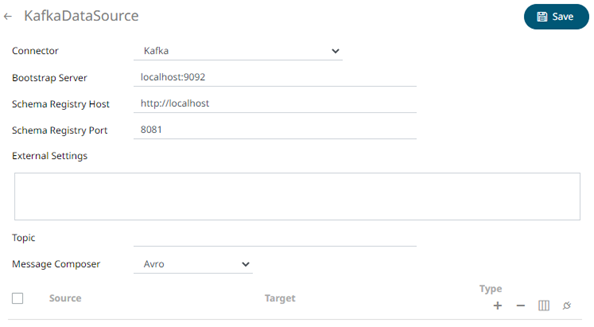
2. Enter or select the following properties:
|
Property |
Description |
|
Bootstrap Server |
List of host/port pairs of Kafka servers used to bootstrap connections to a Kafka cluster. By default, the value is localhost:9092. However, this can be overridden by specifying another bootstrap server in the External Settings text box (as specified in step 3). |
|
Schema Registry Host |
Where the Schema Registry is located. This can be in a different location from the Kafka cluster. |
|
Schema Registry Port |
The port number of the schema registry which provides the serving layer for the metadata. Default is 8081. |
3. Enter the External Settings to support authentication (i.e., username and password). Note that if the bootstrap server is not secure, then there is no need to authenticate and you may leave this text box blank.
Below is an example of system settings for an SASL authentication:
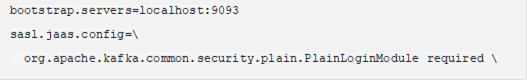
4. Enter the Topic name.
5. Select the Message Composer: Avro or JSON
6. You may opt to use the toolbar to complete the data source definition.
7. Click . The new data source is added in the
Data Sources list.


