Color Palettes
The single, sign, text, sequential, and diverging color palettes that is used in text or numeric color variables in visualizations can be created, imported, exported, modified, duplicated, or deleted in the Color Palettes tab of a Theme page.
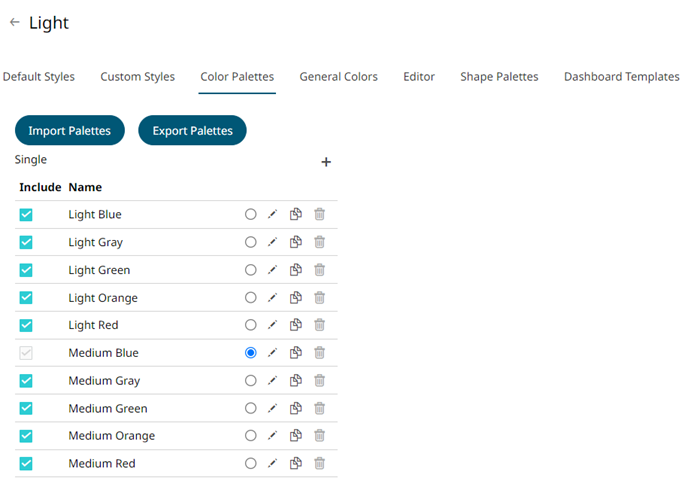
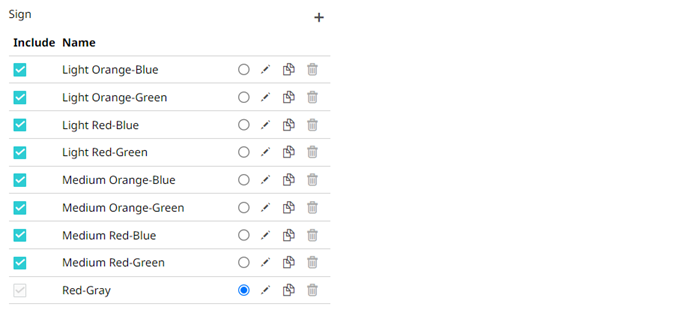
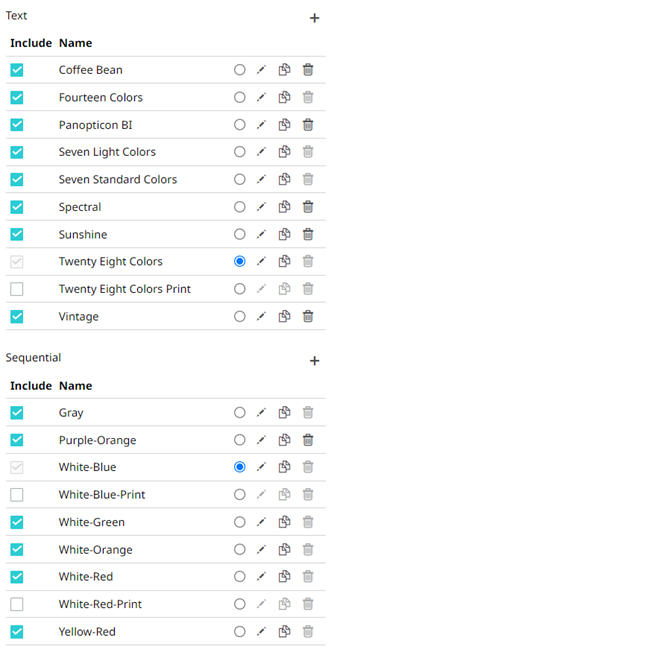
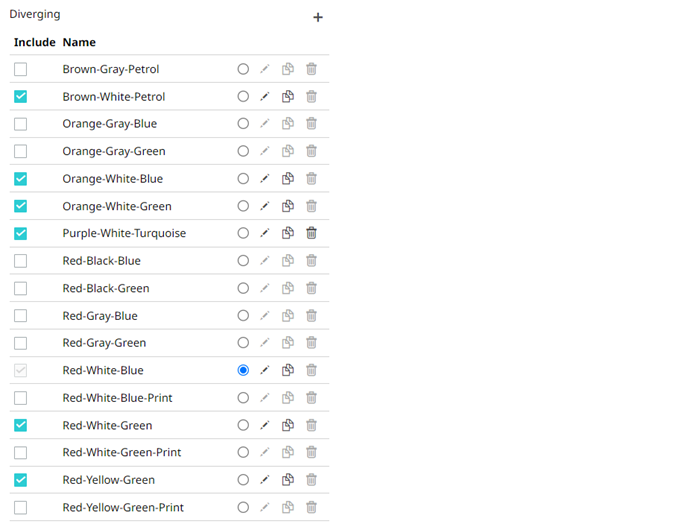
|
NOTE |
Creating, modifying, duplicating, or deleting color palettes can also be done inside a workbook in Web Authoring. However, these changes will only be associated with the inline theme of the workbook and will not be reflected in the Color Palettes tab of the Themes page in Panopticon Real Time. |


