Define the Shape Palettes of a Theme
When you define the shape palettes of a theme, you specify the settings of shape palettes and add, upload, download, duplicate, or remove them.
Steps:
1. To set the shape palettes that can be used with the workbook theme, click the Shape Palettes tab.
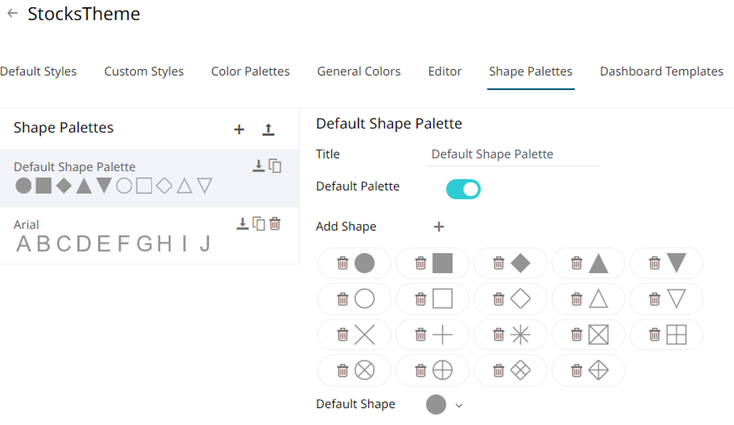
|
NOTE |
For more information in how to create, upload, download, modify, duplicate, or delete shape palettes, refer to the sections below. |
2. Proceed to the Dashboard Templates tab to specify the dashboard templates of the theme.


