Define the Editor Style Settings of a Theme
You can define the editor style settings of a dark theme.
Steps:
1. To set the Foreground, Background, Primary, On Primary, and Secondary colors for the editor style of the Dark theme, click the Editor tab.
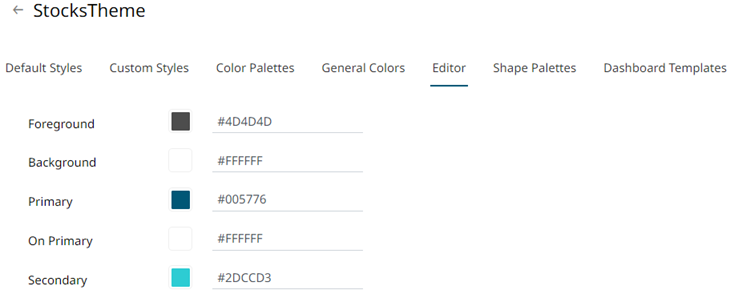
2. Click on any of the color boxes to display the Color dialog and select or enter the preferred color.
3. Proceed to the Shape Palettes tab to specify the shape palettes of the theme.


