Modal Analysis Summary
Add a summary of the modal analysis as a table to the report.
From the Report Ribbon, Add Modules tool group, click
 and select Modal Analysis
Summary module.
and select Modal Analysis
Summary module.Or
Right-click at the Report or Chapter level and select .Restriction: This module is available for HyperView only.- Below are the properties associated with Modal Analysis Summary module:
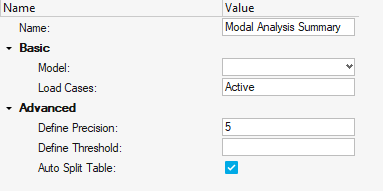
Figure 1.- Name
- Provide the name for the Modal Analysis Summary module.
- Basic
-
- Model
- Select the required HyperView page or window of the session.
- Load Cases
- Select the load cases to be used for looping. By default, Active is selected.
- Advanced
-
- Define Precision
- A numerical value to define the precision for the modal frequencies.
- Define Threshold
- Define the threshold values for the modal frequencies.
- Auto Split Table
- Provides the function to split up tables automatically based on the space available in the slide or page.