View a Material's Properties
-
Click the Show/Hide icon to view a material content’s
properties.
This toggles the property pane on and off. You can also double-click on a content to perform the same task.Note: You can also preview the material’s stress-strain curve, if available.
- Optional:
Select the material content and click View Load Curve
from the context menu to view the stress-strain curve
for a material.
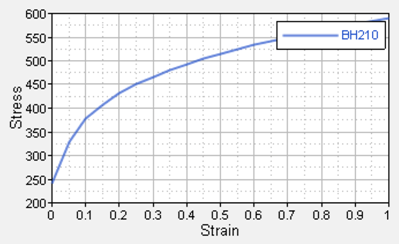
Figure 1.Note: You can overlay load curves by multi-selecting more than one material content before clicking the View Load Curve option.