Unsplit Surface Edges
Use the Unsplit tool to remove split lines so that split surfaces return to their previous unsplit state.
Note: This tool is supported for FE geometry.
-
From the Topology ribbon, click the arrow next to the
Split tool, then select
Unsplit.

Figure 1. -
Select points, lines, or surfaces.
- Unsplit will suppress fixed points.
- Free and shared surface edges are handled differently. For free edges,
the below options are available:
- Generate a straight line between vertices
-
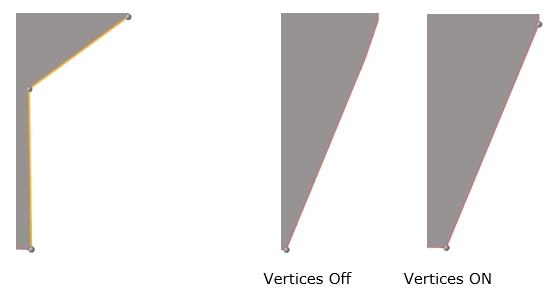
Figure 2. - Extending the edges using adjacent edges as a guide
-
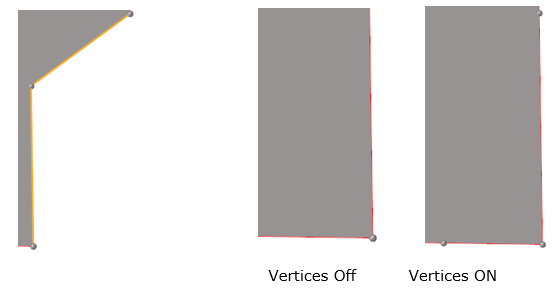
Figure 3.
- Select surfaces to remove all split lines for one or more surfaces
- Click Unsplit on the guide bar.