Edit a Datum Line
-
From the modeling window, select a datum line.
The datum attributes are displayed in the Plot Browser.
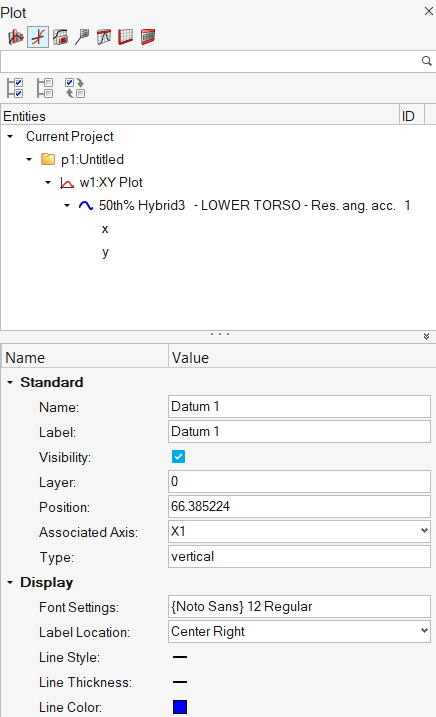
Figure 1. Plot Browser, Datum Lines View
OR
-
From the modeling window, select a datum line,
right-click, and select Edit.
The datum line Entity Editor is displayed.Note: Double-click on a datum line also opens the floating Entity Editor.
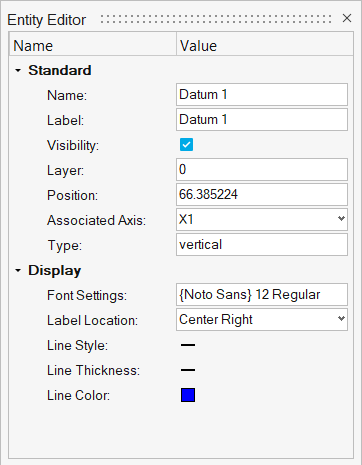
Figure 2. Entity Editor for Datum Lines -
Edit the datum attributes as needed.
Please select from the following options:
- Name
- The name of the datum line.
- Label
- The datum label displayed in the plot window, which can be edited as needed.
- Visibility
- Select to display the datum line in the plot window.
- Layer
- Position
- The location of the datum line on the curve. Enter a new value to
reposition the datum line. The value can be any of the following:
- A single value.
- A math expression that returns a single value (without curly brackets, {}).
- A math expression as a function of x or y, with x or y being the horizontal or vertical axes values, respectively.
- Associated Axis
- The axis associated with the datum.
- Type
- Horiztonal or veritical.
- Font Settings
- Edit the font settings for the datum line label.
- Label Location
- Position the datum line label with respect to the datum line.
- Line Style, Thickness, and Color
- Select a line style and thickness from the drop-down menus. Click the color icon to edit the datum line's color.