View Site Specific Pages
View site specific pages in Access Web.
The configured site specific pages will be displayed as top-level options alongside Files, Jobs and Desktops. A More drop-down option will be displayed if there are too many pages. The pages will open in the new tab.
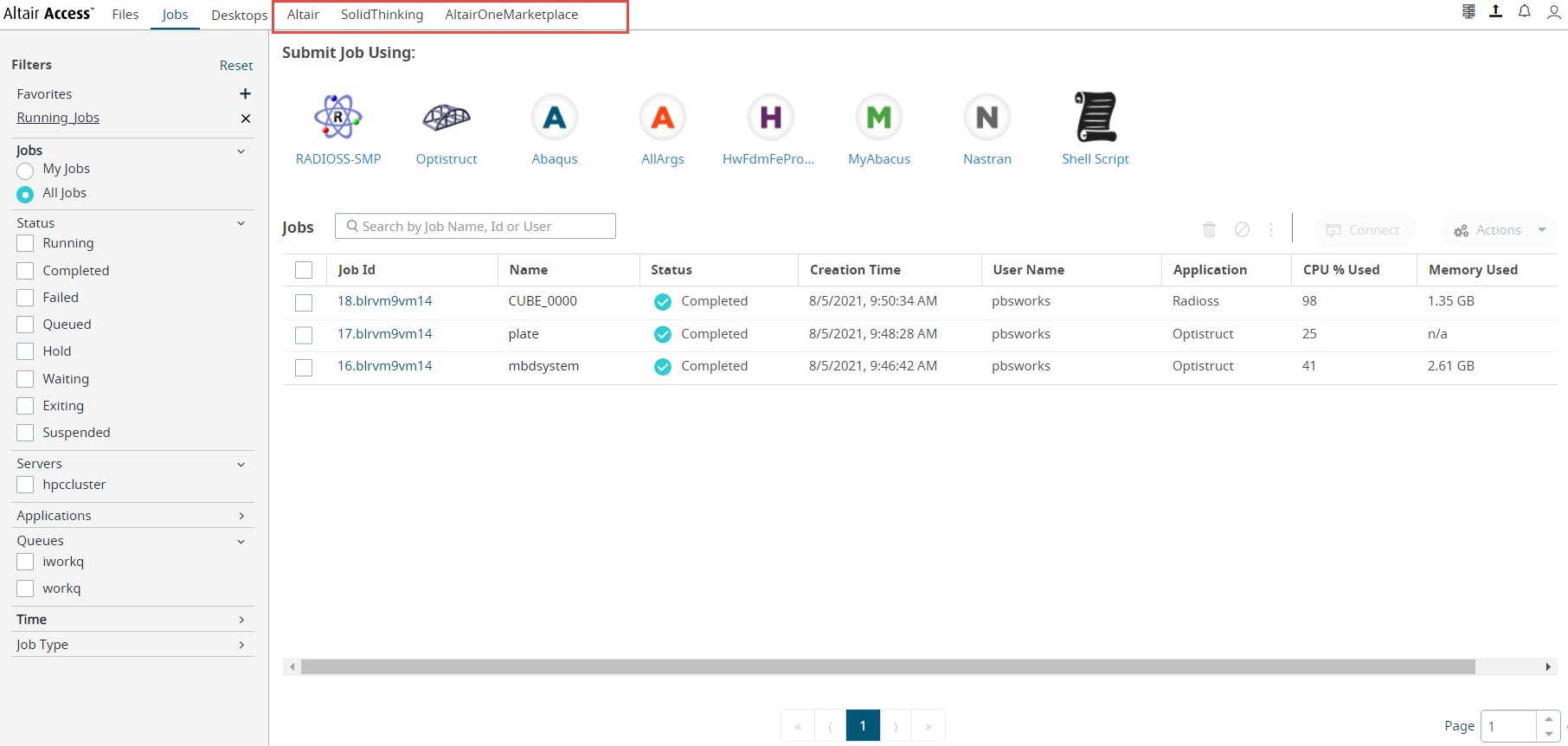 Figure 1. Site Specific Pages Tab
Figure 1. Site Specific Pages TabClick the page that you want to view.
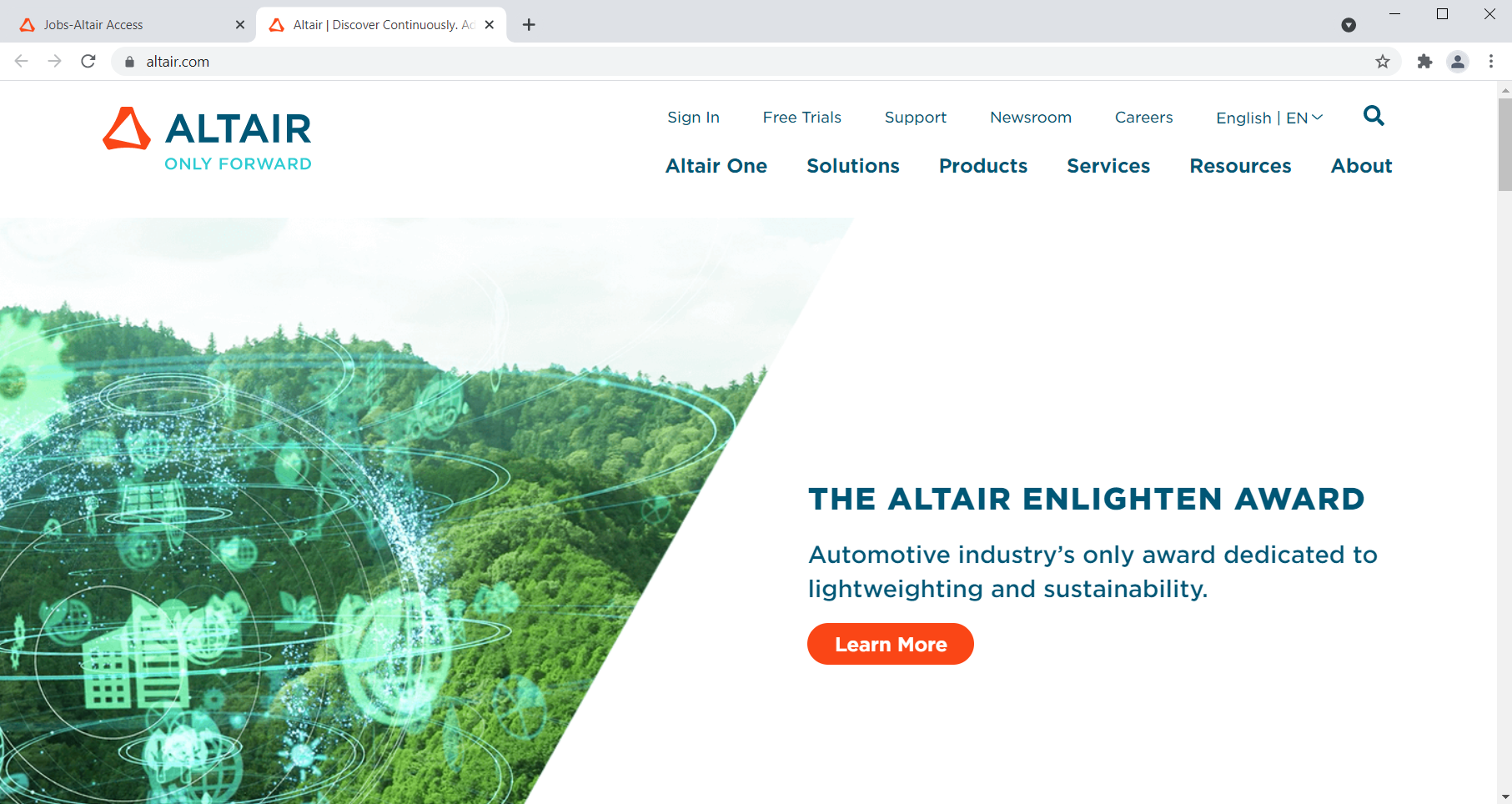
Figure 2. Site Specific Page - Altair